Change the due date of a payment
To change the due date of a pending payment, navigate to Financial Management → Order Management and click on the "Manage installments and payments" on the entry order line for which to make the change.
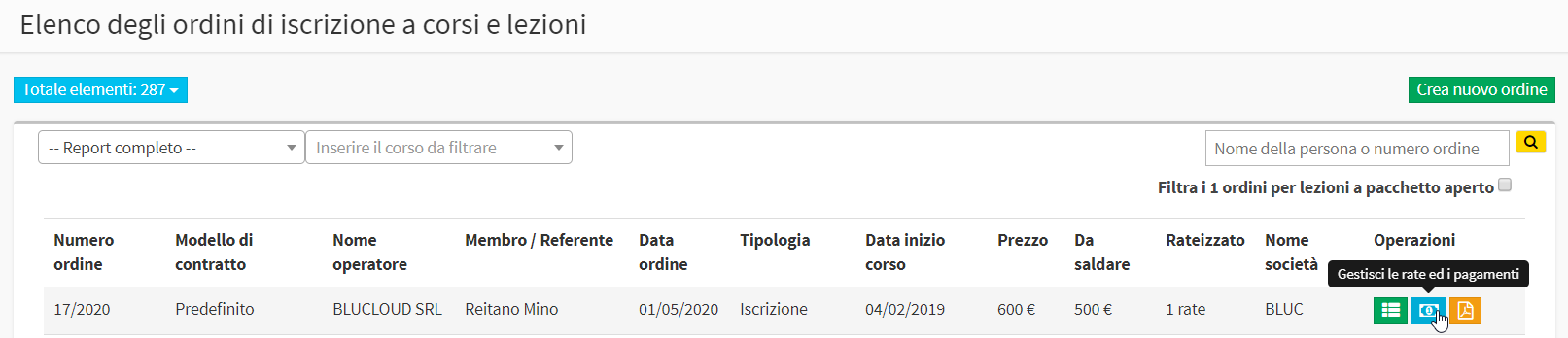
From the next screen, where the order installments are listed, you will be able to change the due date from the payment line. After changing the date, click the icon ![]() To save the operation.
To save the operation.
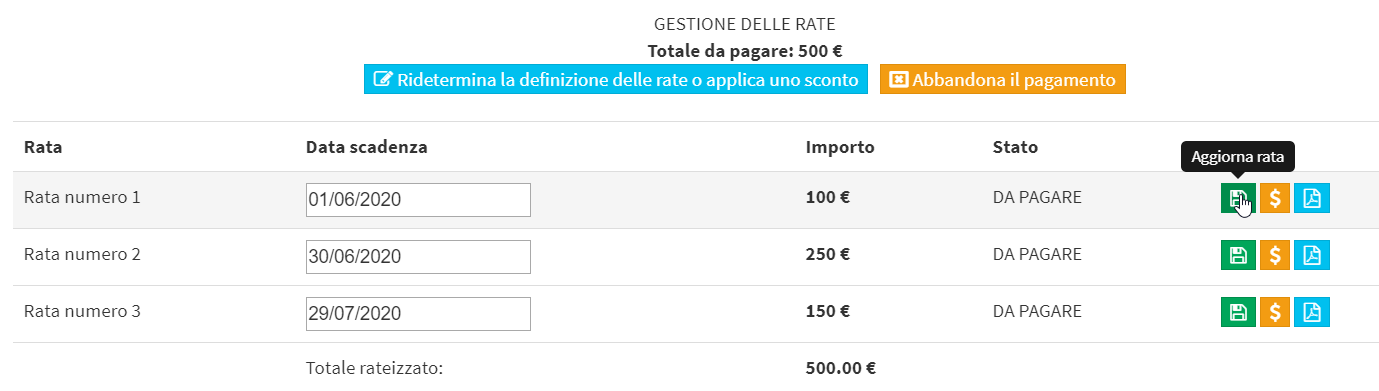
Click here in case you need instead to change the date of a recorded payment.