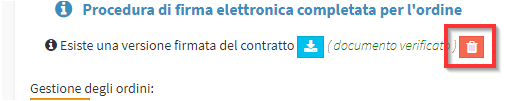Deleting an Electronically Signed Contract
To delete an electronically signed Contract, you must navigate to Financial Management → Order Management:
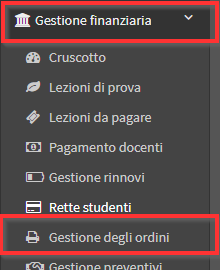
Then press the blue icon Manage installments and payments on the order of interest:
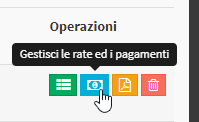
Then click on Reopen/Edit Order:

Finally click on thetrashcan icon that appears next to the signed contract: