Managing teacher pay in Lecture Carnets through the use of Pay Classes.
This guide will explain how Teacher Pay works in Lesson Carnets using Pay Classes.
First you will need to go into Administration→ Economic Settings:
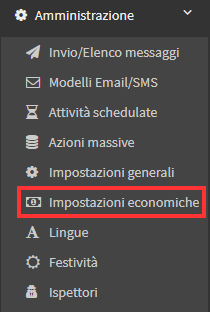
In the section Pay Classes for Operators, Roles in Courses and Exams you will need to create the pay class related to Carnet classes by entering a standard rate:
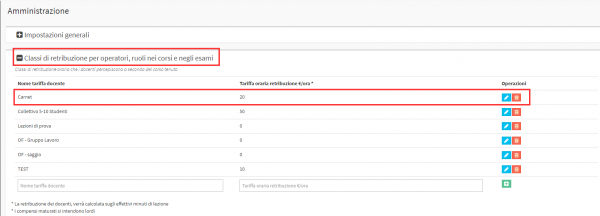
At this point it will be possible for both the Secretary and the Teachers to set the rate to be used for this Pay Class for each individual teacher; to do this go to Master Data→ Teachers:
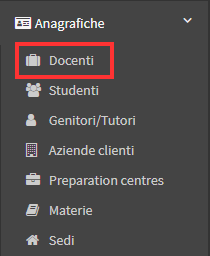
Next, entering the teacher's master data edit:
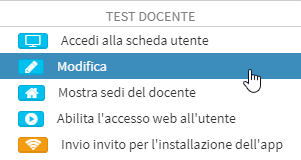
The various pay classes that have been entered in the Economic Settings will then be shown; clicking on the one for Carnets will allow you to indicate a personal rate that will be used instead of the standard rate:

After clicking on the "Apply New Remuneration" button, the pay class in question will be changed and you can proceed to save the changes in the registry:

At this point during the creation of Carnets you should indicate to use the Pay Class we created earlier:

Once the Carnet has been purchased, the class will be conducted and attendance will be entered:
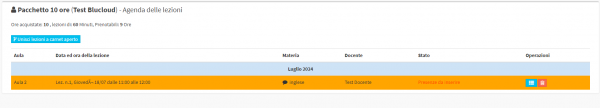
Going to Financial Management→ Lessons to be Paid:
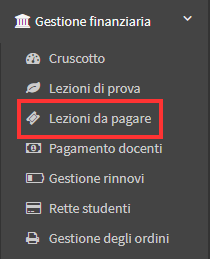
And by going into the details of the monthly salary, it will be possible to view the lesson in question with the salary set in the Teacher's master data:
![]()
In the event that for each subject that can be linked to Carnets the teachers are to receive a different pay rate it will be necessary, from Administration→ Economic Settings, to create a pay class for each subject, then entering the various rates in the teacher's master file as shown above.
To enter in the various Carnets which pay to use you will have to go to Teaching→ Lecture Carnets:
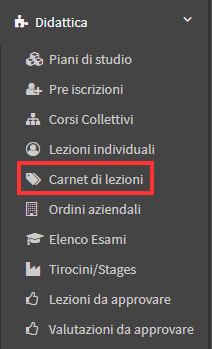
From the list of Carnets you will then have to enter Menu and click on "Edit Carnet Properties."
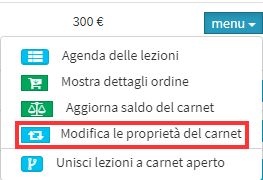
The screen that will be shown will have a "Gross Teacher Salary" field in which you can indicate which Salary Class to use:
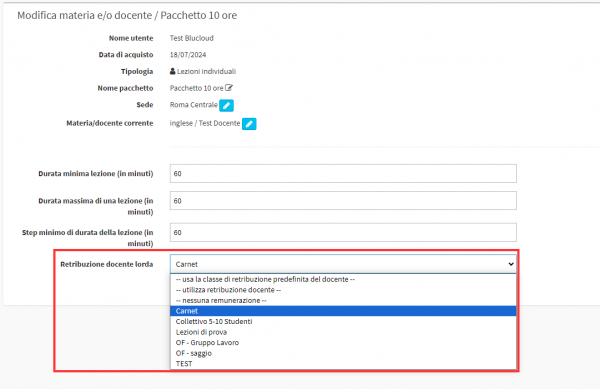
As with the other case study once attendance is recorded for classes the amount accrued will be shown in Financial Management→ Lessons to be Paid