How to enable the issuance of tax receipts
To enable the issuance of tax receipts navigate to Tax Management → Tax Settings:
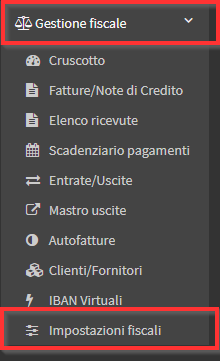
Then click on the Edit button next to the Company of interest:
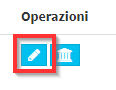
From the next screen enhance the checkbox "Enables the issuance of tax receipts for payments received".
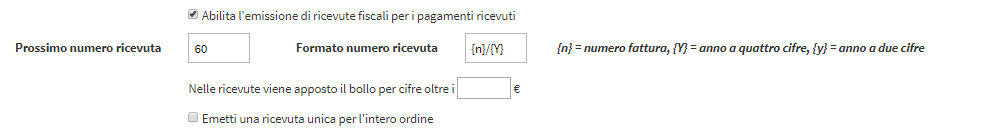
Then enter:
- Next receipt number: the number of the receipt from which you wish to issue the next
- Formato numero ricevuta: {n} e {y} rappresentano due segnaposti per il numero della ricevuta e per l’anno. {n} aumenterà progressivamente mano a mano che vengono emesse le ricevute ed {y} aumenterà progressivamente con il passare degli anni. Non dovranno quindi essere modificati a meno che non si voglia modificare il format del numero della ricevuta.
- A stamp is affixed to the receipts for amounts over ...: enter the payment amount above which you want to affix the stamp in the receipt (leave this field blank if you are not using the stamp). If you fill in this field, enter then:
- Stamp value
- Wording in receipt
- Issue a single receipt for the entire order.: if selected, all installments of the same order are grouped into the same receipt
When finished, click on the green button Apply Changes:
![]()