Bulk generation and mailing of tax receipts
Massive generation of tax receipts
To massively generate tax receipts for an arbitrary number of settled payments, navigate to Fiscal Management > Income/Expenditures and check the checkbox in the upper left-hand corner above the list of transactions.
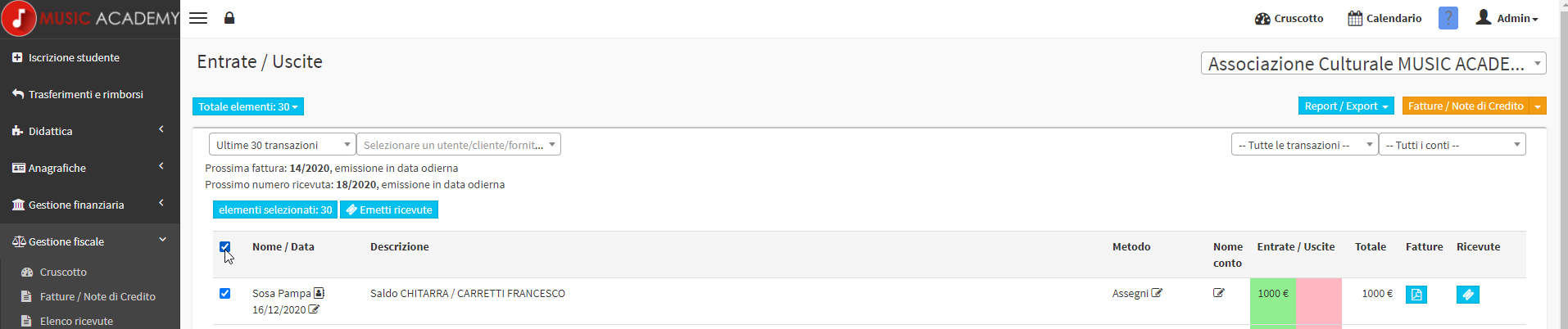
Below, check the checkboxes of all registered payments for which you intend to issue a receipt and click the "Issue Receipt" button.
Mass mailing of tax receipts by email
To massively send tax receipts to tax receipt holders, navigate to Tax Management > Receipt List and check the checkbox in the upper left corner above the list of receipts issued.
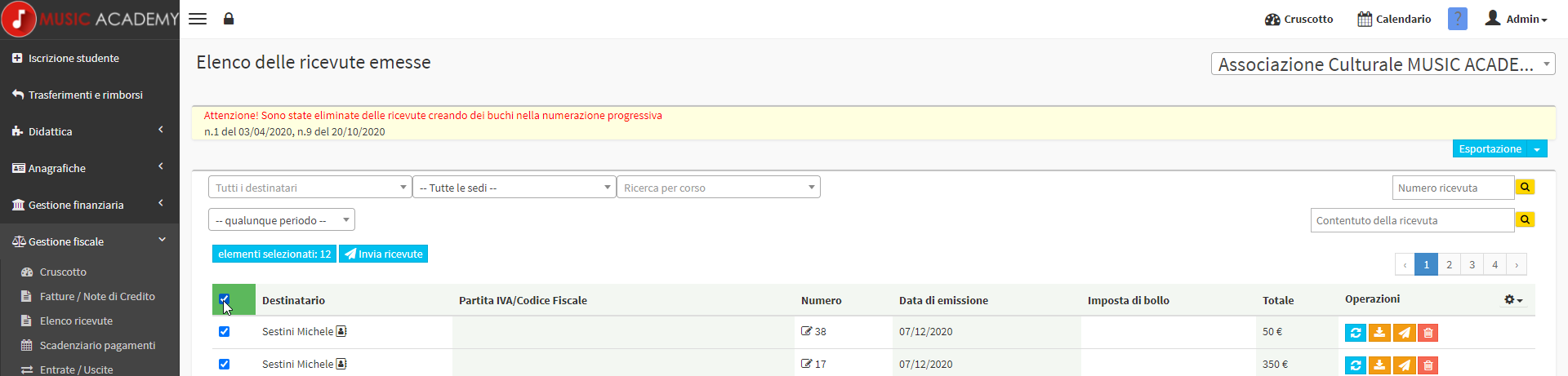
Below, tick the checkboxes of all the receipts you want to email and click the "Send Receipts".
N.B Make sure that all tax receipt holders, have the email address associated with their personal information.