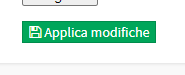Insert logo and footer in Invoices and Receipts
ScuolaSemplice offers the possibility of customize Pdf Invoices issued by the management system by going to insert your own logo:
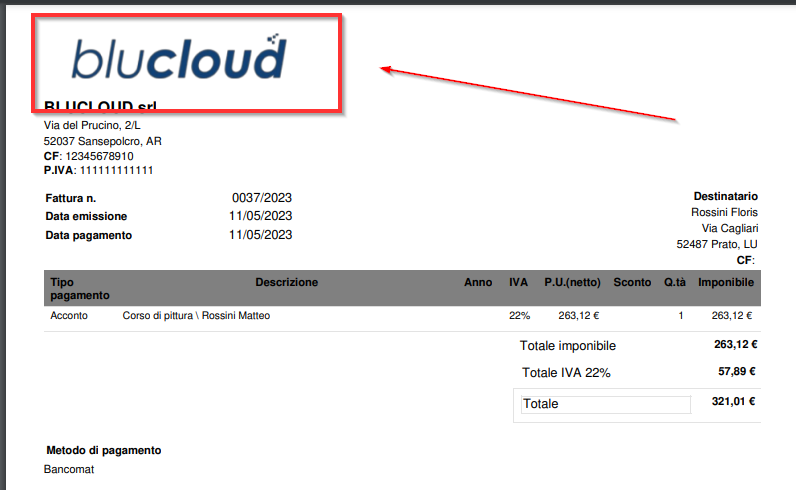
To do this, navigate to Fiscal Management → Fiscal Settings:
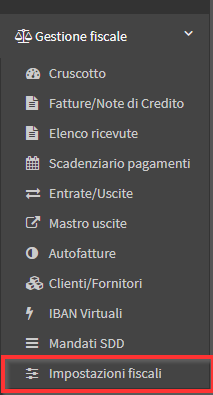
Then click on Edit next to the company in which you want to edit the logo:
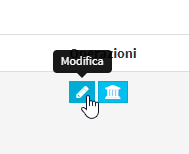
Note: In the case of multiple Managed Companies, a different logo can be entered for each of them.
Then scroll to the bottom of the page until you find the item Logo on invoices/receipts:
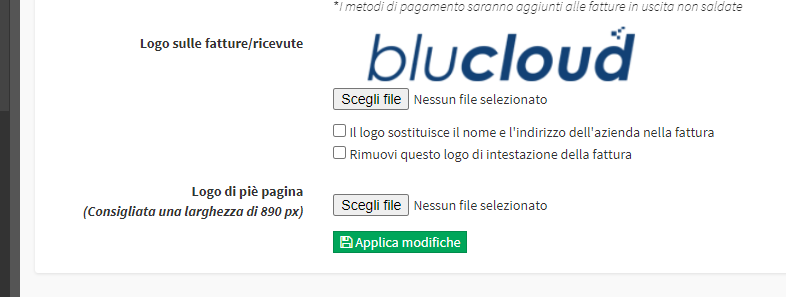
Click on Choose File and indicate the Logo File you want to upload:
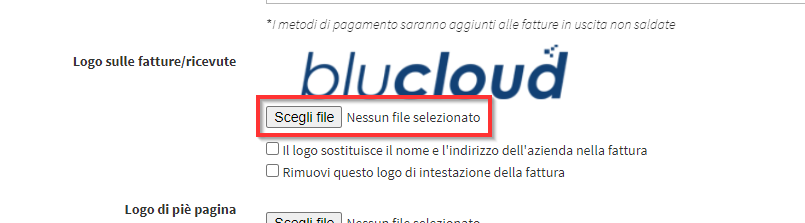
Two options are available:
- The logo replaces the company name and address in the invoice: The logo image will replace the written data of the school company.
- Remove this invoice header logo: If checked removes the uploaded file, inserting no logo in the Invoice.
Just below is the entry to upload a Logo in the footer of the page:
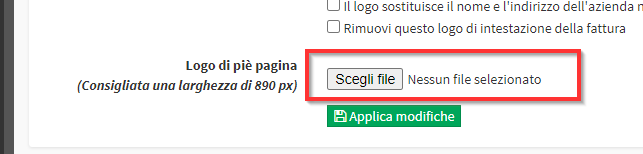
This will appear at the bottom of the invoice page. The recommended width of 890px.
When you have finished making changes, click the green button Apply Changes: