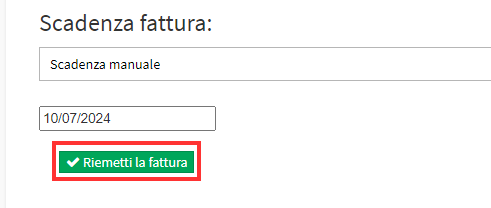Change the recipient of an issued invoice
To change the recipient of an issued invoice, navigate to Tax Management→ Invoices/Credit Notes and click the Edit Invoice Attributes icon in the menu of the specific invoice line:
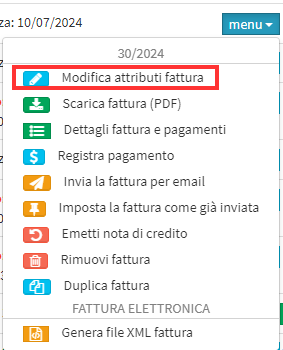
Once inside you will have to click on the edit button to the right of the invoice recipient:
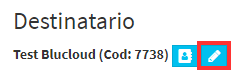
You will then need to select whether the new holder is a Student, Parent/Guardian, or Client:
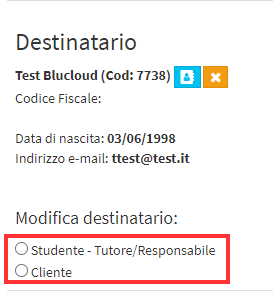
A field will then open where you can search for the new recipient:
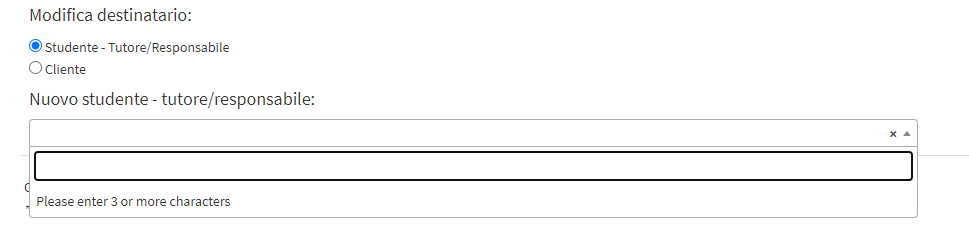
Once selected the new one with the relevant data will be shown next to the old recipient:
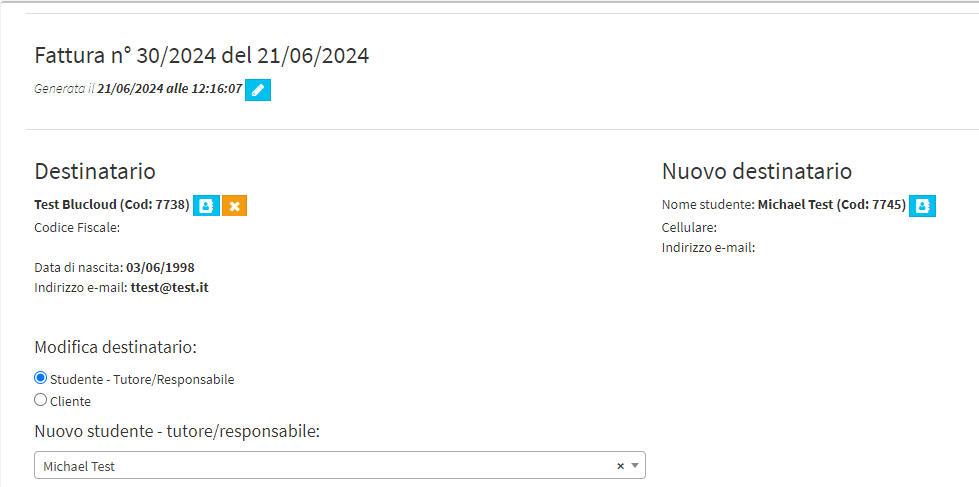
Then going to the bottom of the page you will have to click on the "Reissue Invoice" button and the change will then be saved: