View list of payments received from Sales Form
→ Download this guide in PDF format![]()
It is possible to view payments that have occurred as a result of an enrollment via Sales Form.
Navigate to Configuration → Sales Form, next to the Form we are interested in click the item Show Payments Received, the following screen will open:
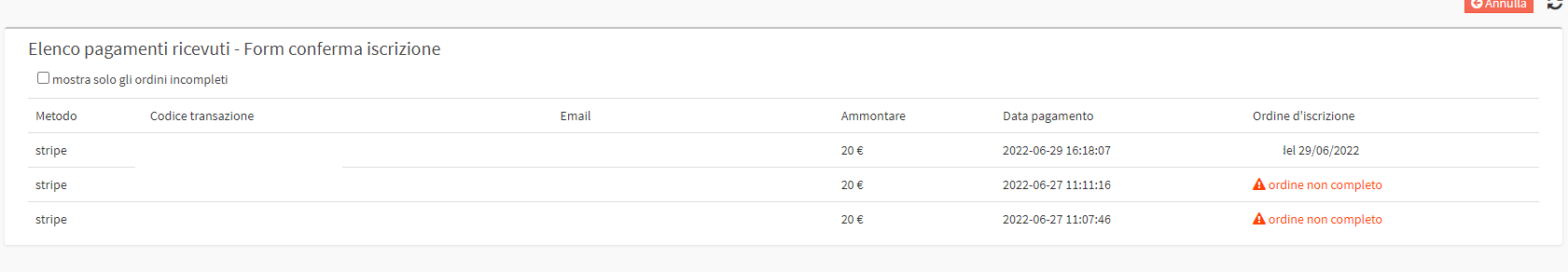
You will be able to view a lot of information including the Payment method, the Transaction Code, the Email of the account that made the payment and theOrder of enrollment ( if successful).
If there should have been any error in order generation the list can be used to analyze all payments received.