The payment out of installments
→ Download this guide in PDF format![]()
The function of the Pagment Out of installments can be set when entering an enrollment from the Student Enrollment panel.
Once we add more courses or Goods/Services to the cart we could display the three payment options:
- Paid
- Installment Payment
- Payment Out of installments
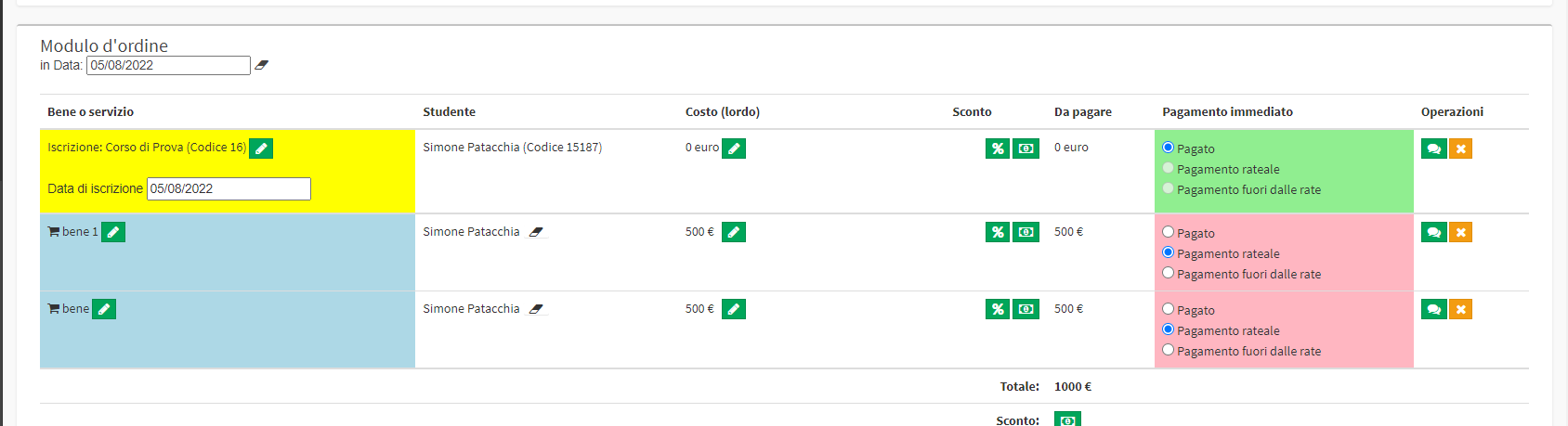
If the goods in the shopping cart are all entered as Installment Payments, the management system will add up the total amount and divide it by the chosen installments, dividing the amount equally (due dates and amounts are fully manually set).
If it is desired that this should not happen but that an asset be paid for outside of installments and therefore with maturity in its own right then it will be possible to take advantage of the Payment outside installments:
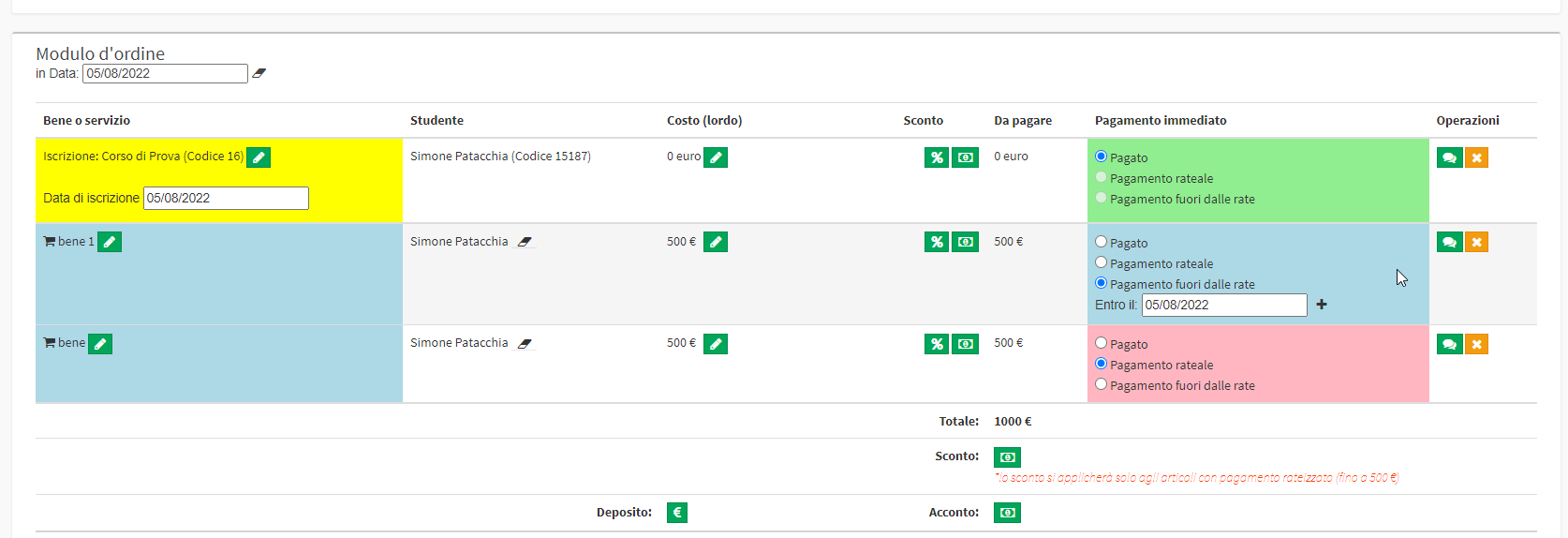
This will bring up a box where we could set the payment due date for that one course or Bene that will no longer be included in the installment.
It is also possible to create an independent installment of this asset. To do so, you can follow this guide.