Collegamento App – Guida per l’utente finale
→ Download this guide in PDF format![]()
A seguito dell’invio dell’invito a scaricare l’app da parte della scuola, lo studente riceverà un SMS con un link che lo collegherà direttamente allo store (Google play o Apple store) per scaricare l’app di ScuolaSemplice.
Following the download, go inside the app and click the ENTER button.

The app at this point will ask us if the invitation text message has been received from Simple School. In order to proceed in setting up the account it is very important that you choose the first option, which is yes.
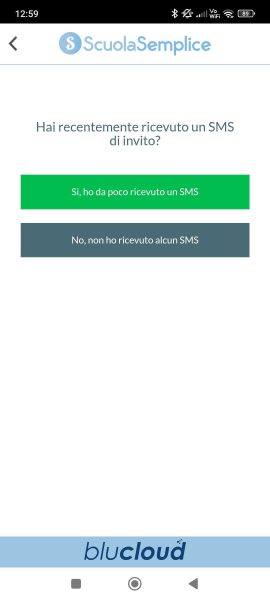
Enter your cell phone number and click the REQUIRE CODE button to receive the second SMS with the code to be entered.
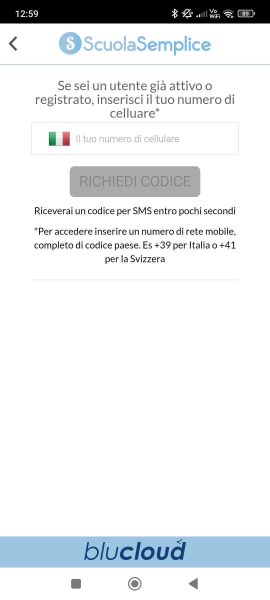

Then enter the received code:

Now the student is connected with their App to the school and will be able to view their courses, attendance, payment history and outstanding payments.
