Export the Teacher, Student, Course or Study Plan Calendar to Pdf
If necessary, the Secretary can export the calendar of the Teacher, Student, Course or Study Plan as a PDF file in Weekly or Monthly view.
Navigate to the General Calendar of the School located in the upper right corner of each screen:
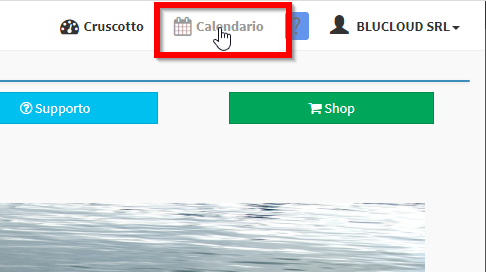
Click on the icon Download Filtered Calendar present in the upper right-hand corner:
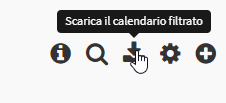
From the window that appears, select the time period we want to export:
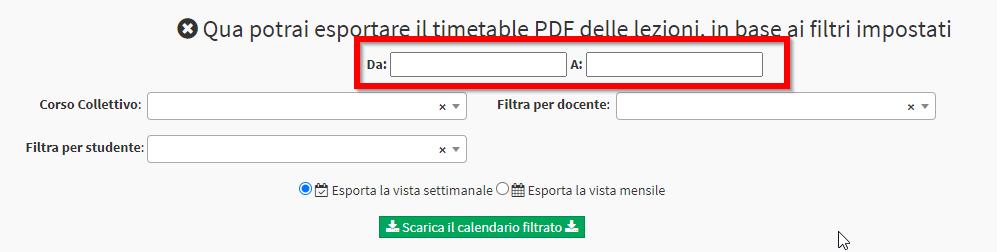
Then select which calendar view to export: Collective, Teacher or Student course:
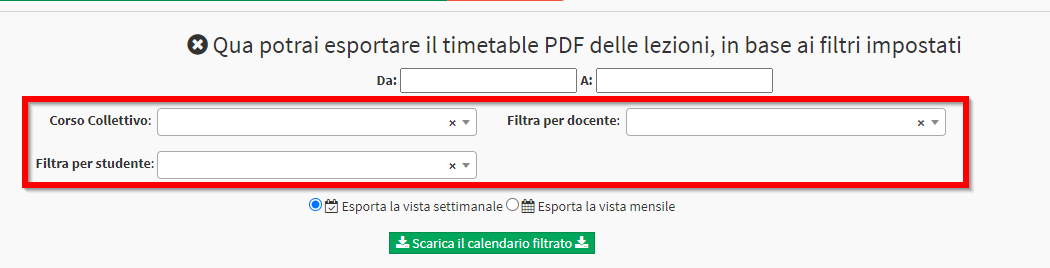
L'Export by Study Plan will be visible by first navigating to the Study Plan view of the Calendar:
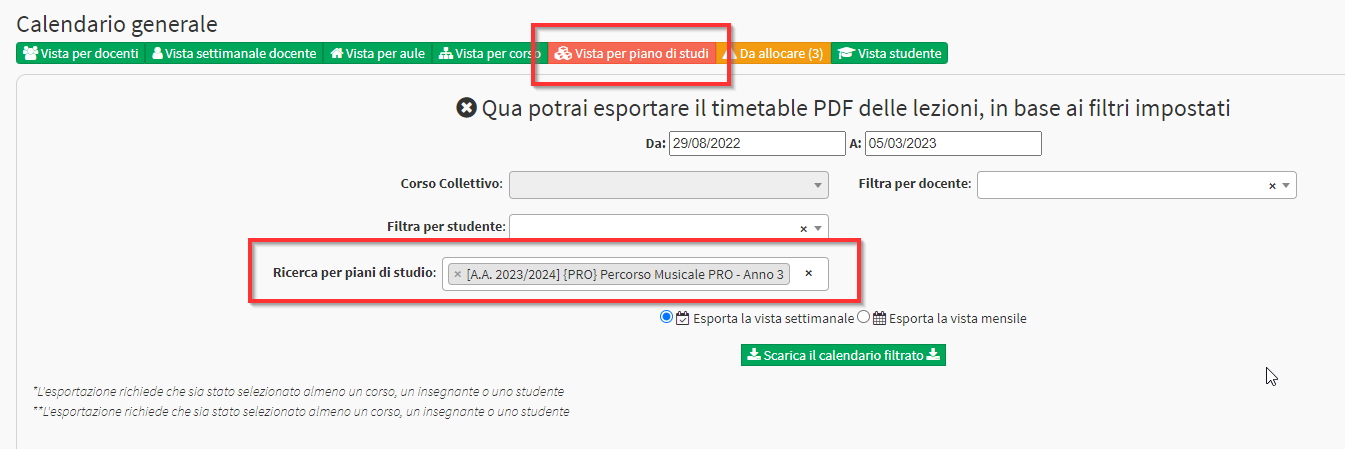
Note: Only one filter can be selected at a time. You cannot export a file with multiple filters selected.
Finally, indicate what type of view to display: Weekly or Monthly:
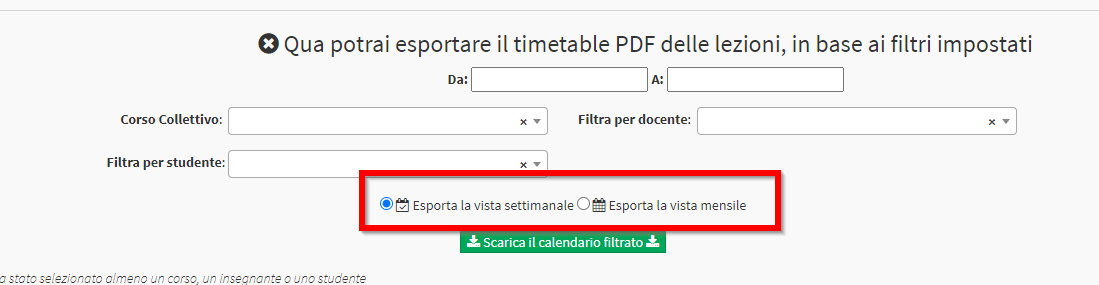
In the first case each PDF sheet will be the view of the individual week, in the second case it will be the view of each month.
Set all the parameters with the green button Download Filtered Calendar will automatically start downloading the Pdf file.