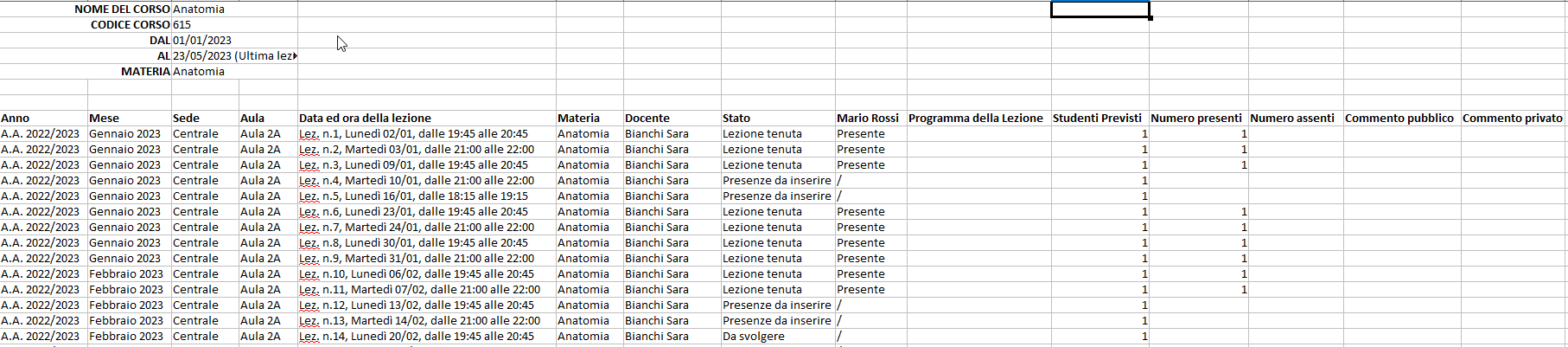Exporting the Attendance Record
It is possible to make an export of the Attendance Log within a Collective or Individual Course.
Navigate to Didactics → Collective Course/Individual Course, and access the Lesson Schedule. On this screen click the blue button on the down arrow found under Export and click on Export Attendance Log:
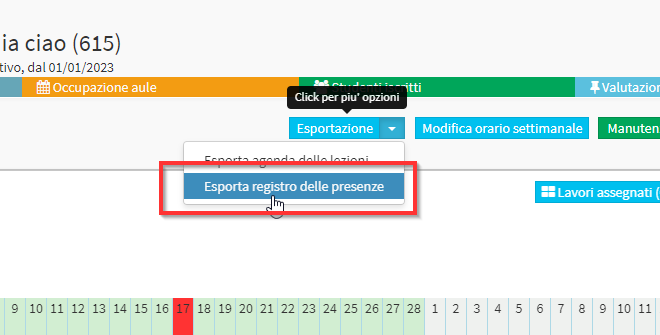
It will immediately start the Standard Download in Excel of the Attendance Register thus compiled: