Enabling Parents and Students to View Documentation
This guide will explain how to enable Parents/Guardians and Students to view Documentation from their Personal Area.
First, the secretary will have to enable the option, to do so go to Configuration→ Settings→ Settings related to students and guardians:
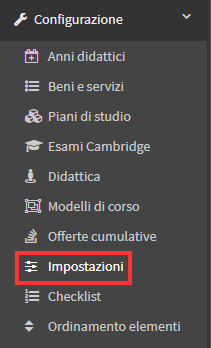
Once here you should enable the option "Show documentation area to users (enrollment orders, invoices, receipts,...)" and proceed to save:
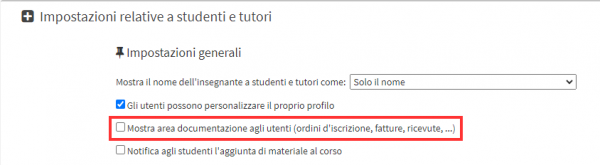
At this point, Students and Parents/Guardians accessing their personal area will find the Documentation section:
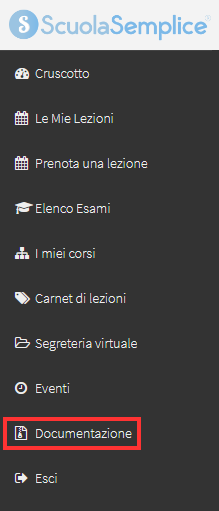
By accessing this section, users will be able to view the list of orders, invoices, receipts and other documents related to them:
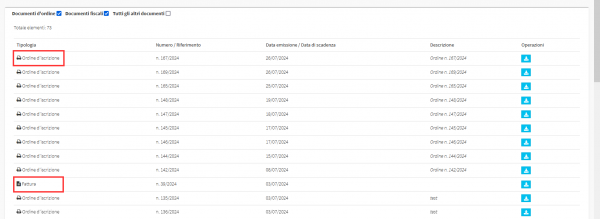
Then clicking on the blue button next to each document will allow the document in question to be downloaded:
![]()