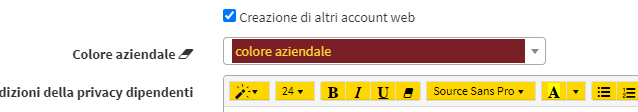Change the colors of the calendar
The colors of future class slots that are displayed in the general calendar can be changed.
In Configuration → Settings → Calendar-related settings you will be able to choose the type of coloring to be displayed divided by type of calendar view:
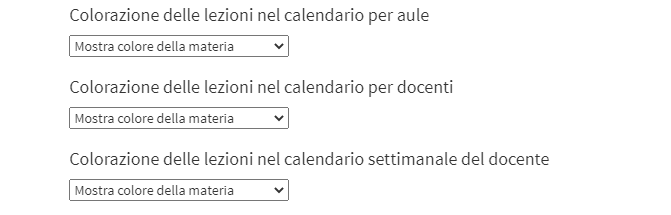
It will be possible to change the color shown for the following calendar views:
- For classrooms
- For Teachers
- Weekly Lecturer
For each of these calendar views, the colors to be displayed will be selectable:
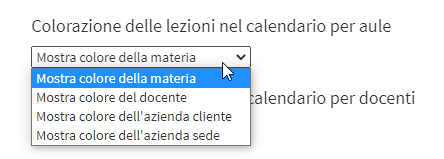
- Color of subject (Show the color of the subject taught in the course)
- Color of Lecturer (Show the color of the Lecturer teaching the course)
- Color of Client Company (Show the color of the Client Company for which the course is reserved)
- Color of Company Location (Show the color of the Company where the course is held)
Once we have decided which color is to be displayed for each calendar we can set the relevant colors in the decided Master Data.
All colors can be set in:
- Master Data → Matters → Edit → Matter Color:
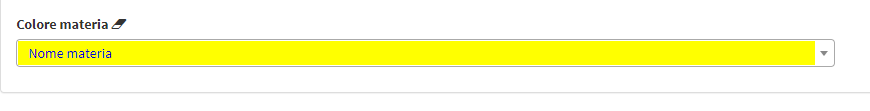
- Master Records → Teachers → Menu → Edit → Teacher Color:
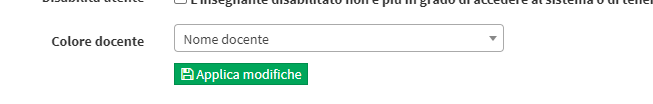
- Master Data → Customer Companies → Edit → Company Color: