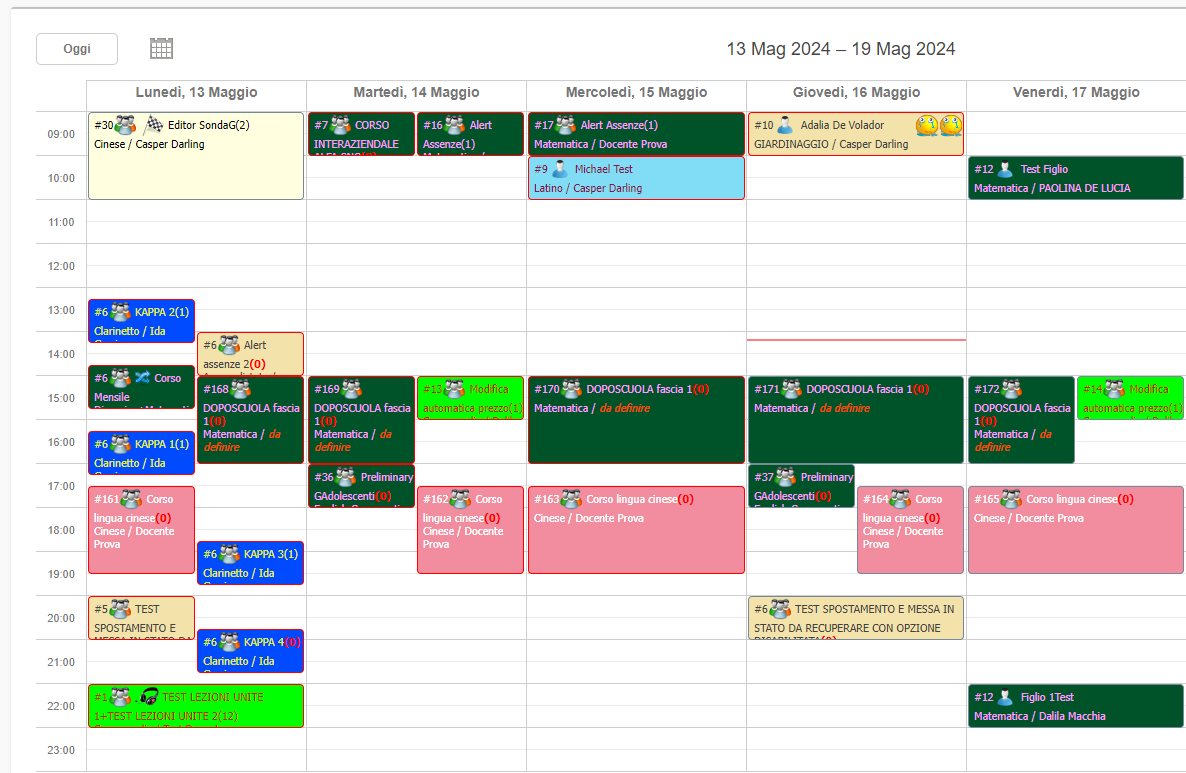Super compact view of the calendar without the classrooms
This guide will show how to enable the Supercompact view without classrooms in the system calendar.
To activate this view, one must access the General Calendar of the system and select the Classroom View:
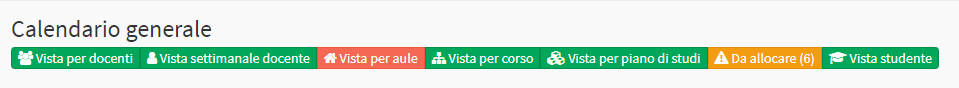
You should then enter in the appropriate field the list of locations whose scheduled classes you want to view and click on the Update button:
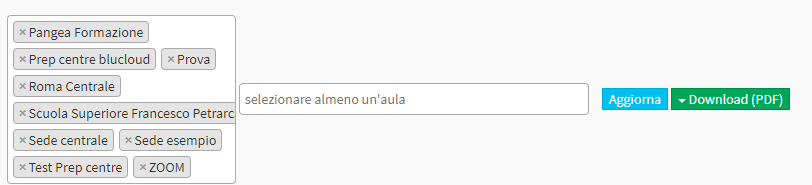
Next, it will be necessary to select the "All classrooms" option in the appropriate field for selecting classrooms:
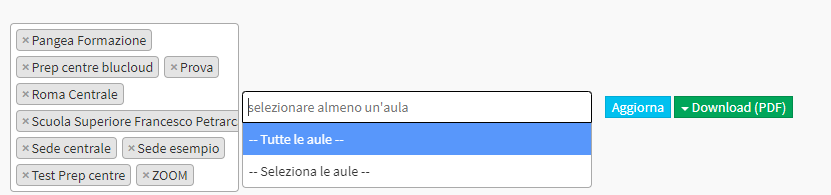
After clicking on the Update button you will be able to select the option to activate the use of the supercompact calendar view:
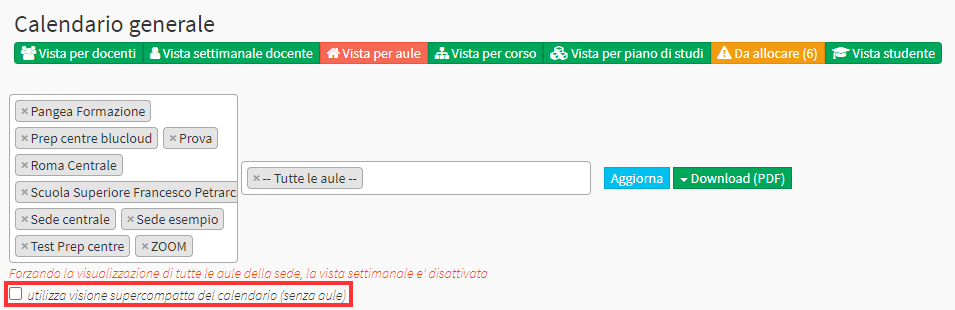
This will make it possible to view all scheduled classes in the system without them being divided according to the locations and classrooms where they are scheduled: