How to change the teacher of a lecture booklet
→ Download this guide in PDF format![]()
In the event that subject and teacher were chosen at the time of carnet purchase, instead of flagging the option to choose lesson by lesson, it will still be possible to change the Teacher and Subject at the post-purchase stage.
To change lecturer of a lecture booklet navigate to Didactics → Lecture booklets:
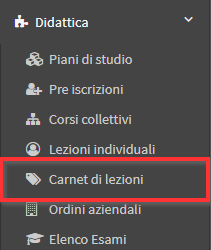
The next screen will display a list of all carnets purchased.
Then click on Menu → Edit Carnet Properties next to the Carnet of interest:
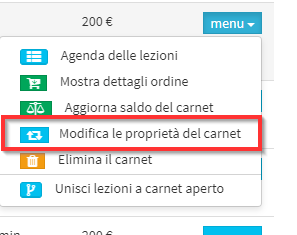
From the next screen in the drop-down menu, select the new Matter (or the same one) and the new Teacher to be associated with the Carnet:
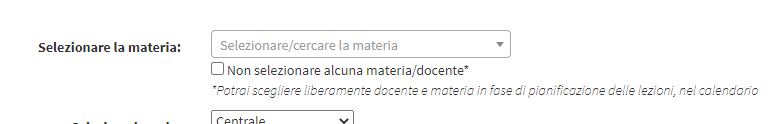
On the other hand, in case you want to freely choose lecturer and subject on individual classes, flag the checkbox "Do not select any subject/lecturer."
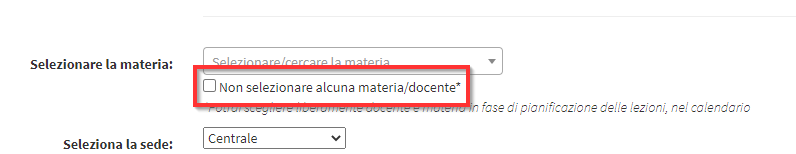
At this point, all the lessons that will be scheduled from the edit forward will have the new teacher.
While for the lessons that have already been scheduled, after making the edit operation, it will be delete them and schedule them again.