Change the instructor of an already planned regular course
To change the instructor of a regular course that has already started, navigate to Teaching → Group Courses or to Didactics Lessons → Individual:
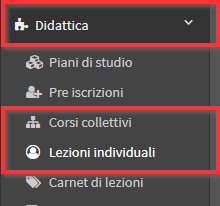
Then locate the relevant course and click the icon Class Schedule:
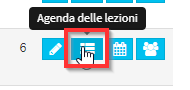
From the next screen, click the button Edit weekly schedule:
![]()
Enhance now the checkbox "Change the characteristics of the lessons":
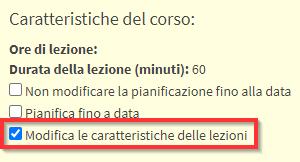
Then edit the lecturer from the drop-down menu Course lecturer (multiple lecturers)*, which must have been previously linked to the subject matter of the course. In case you intend to add a lecturer to the one already present, first click on "multiple lecturers" and then enter the teacher in the appropriate field:
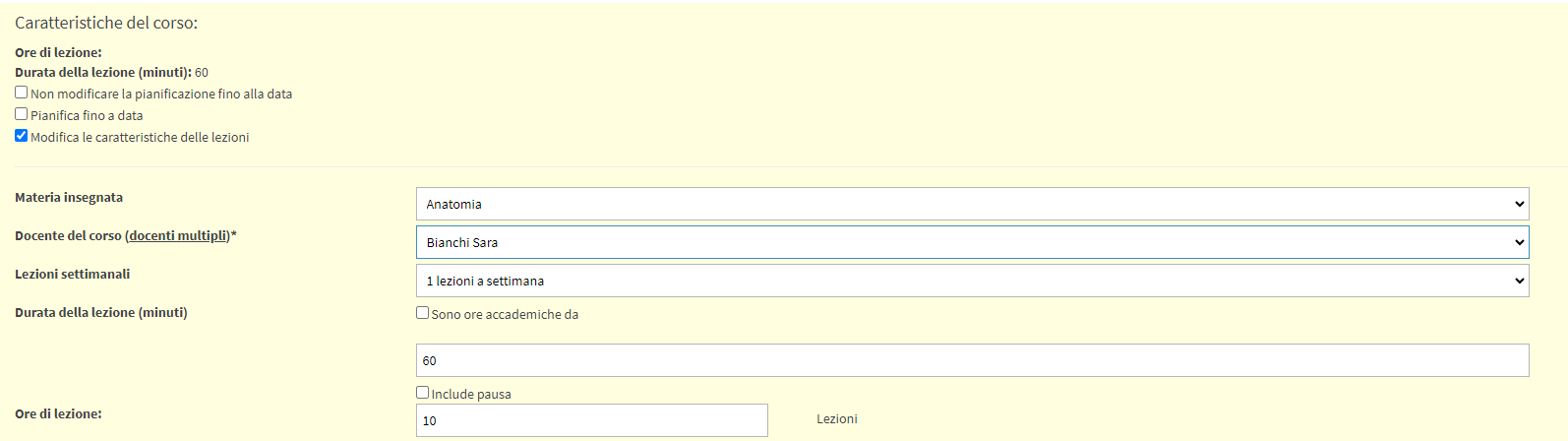
After changing the teacher, click the button Verify Schedule:
![]()
If there are no conflicts, click the button Go to approval to proceed with the change and preview the calendar with the new teacher:
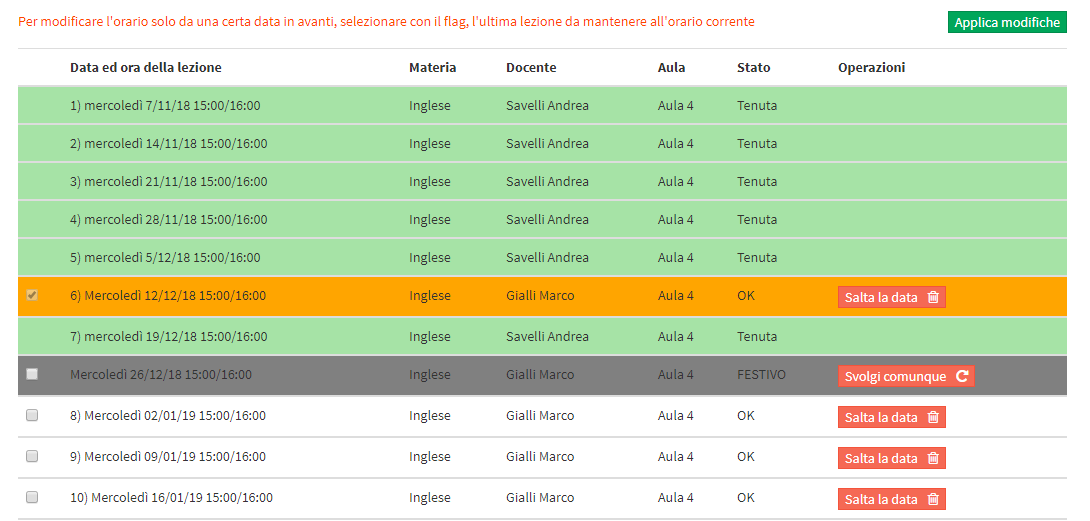
All future lectures (not highlighted) and lectures for which lecturer presence has not been entered (highlighted in yellow) will be taught by the new lecturer. Lessons already taught and with presence entered (highlighted in green) will not be changed.
In case you intend to change the lecturer of the course only from a certain date onwards, leaving the lectures prior to that date (lectured and not lectured) unchanged, select with the flag the last lecture to be kept with the current lecturer.
Click the "Apply Changes" to finish the operation:
![]()