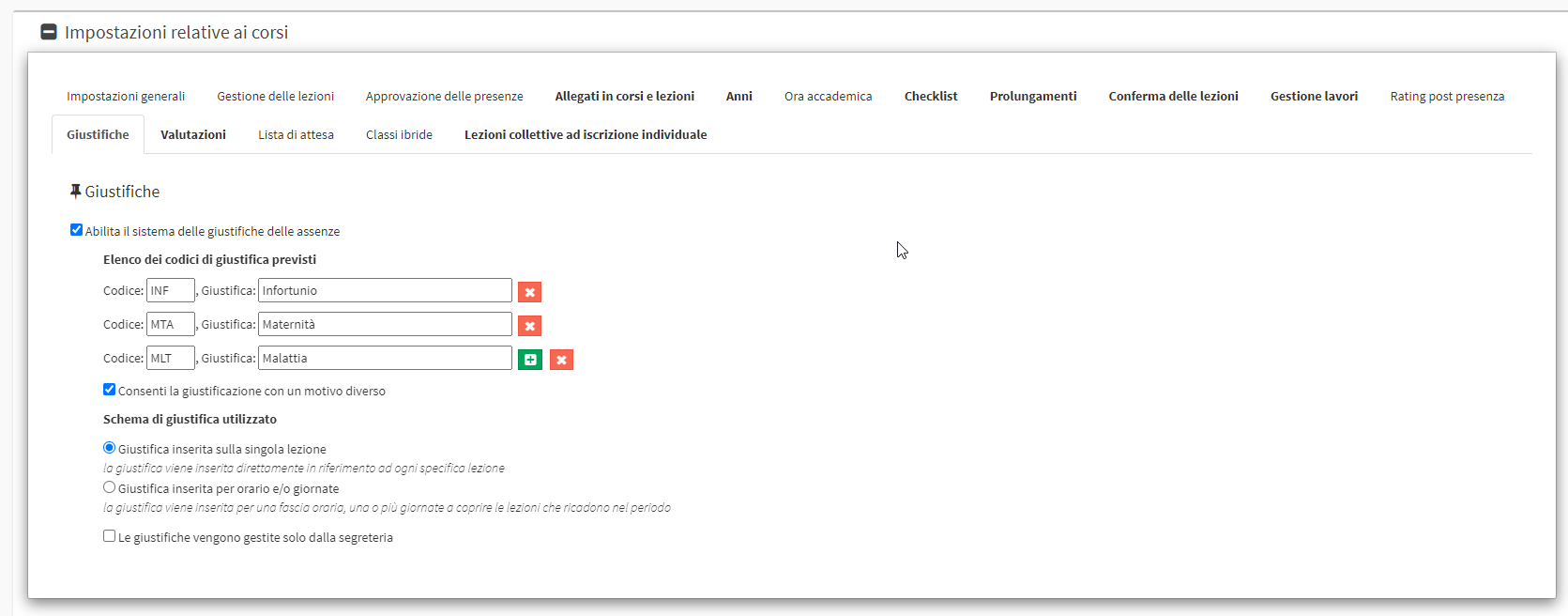Justification system
The Justifications system allows the Student or the Secretary to enter justifications for their absences.
Note: Excused absences will still be counted as Absences.
Navigate to Configuration → Settings → Course-related settings →. Settings related to Courses → Tab "Justifications" → Enable the system of absence justifications:
Once the justification system is activated we will see the following options appear:
- List of Expected Justification Codes: Allows the creation of Identification Codes for various justifications to be used in case of absence
- Allow justification with a different reason: Allows the student to use a justification other than those set up
- Justification entered on the individual lesson: Justification may be entered on the individual lesson
- Justification entered by time and/or days: You will be able to justify a period or a time slot (You will activate the section Teaching → Justifications)
- Justifications are handled only by the Secretariat: With this checkmark on, justifications will only be entered by the Secretariat.
Autonomous system of Justifications on individual lessons
If the student has been marked absent, from their Web or App page they will be able to enter a justification for their absence, the box will appear in the DashBoard Absences to be excused:
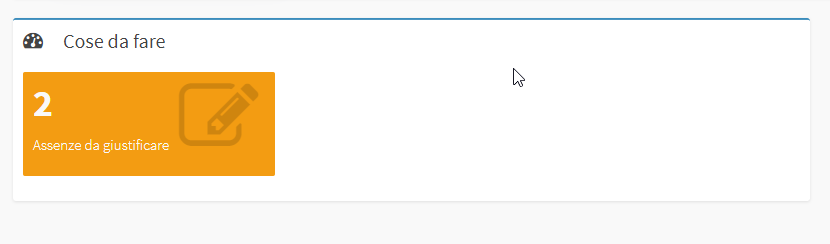
By clicking in the box, the Student will have access to the screen with all the classes in which he has been listed as Absent. He/she may continue by clicking in the blue button Enter Justification:
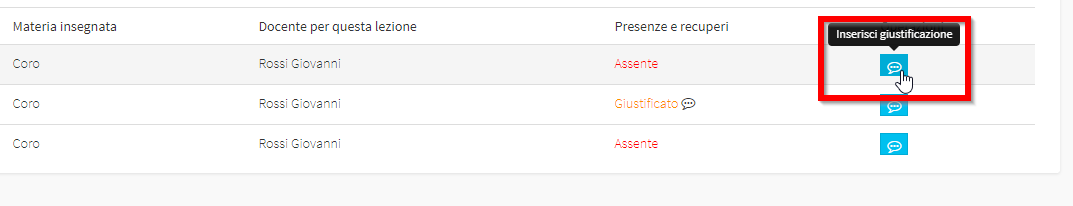
From the screen that opens you will be able to select a justification from those set or enter one manually:
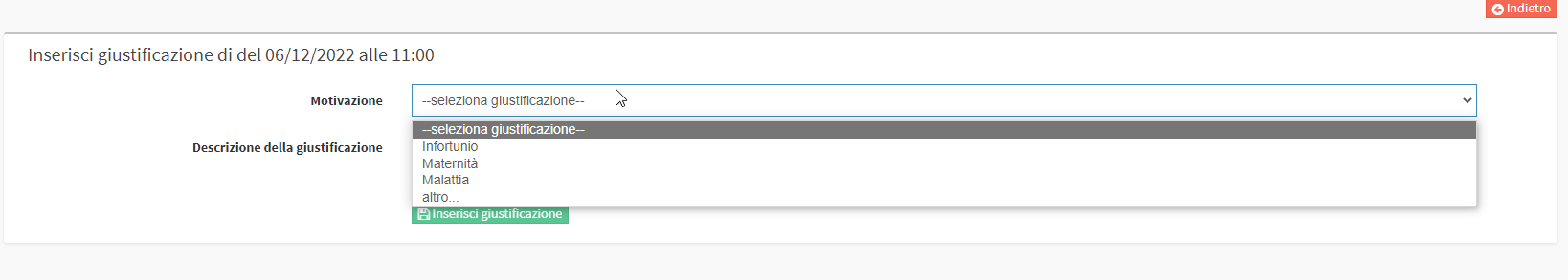
Once the changes have been saved, the Lecturer and the Secretariat within the Course Lecture Diary will be able to view the justification entered by the students:
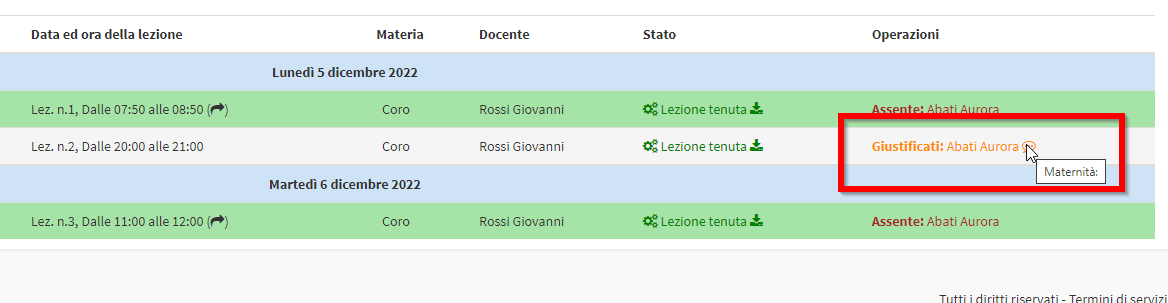
In addition, the Secretariat will be able to view all Absences and Justifications made by the student through the section found in Master → Students → Menu → Attendance and Excuses:
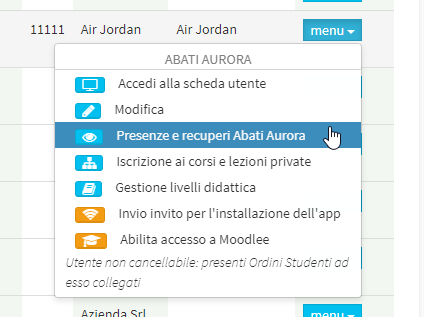
From the screen that opens you will be able to view all absences made and those excused, entering new ones or editing existing ones:
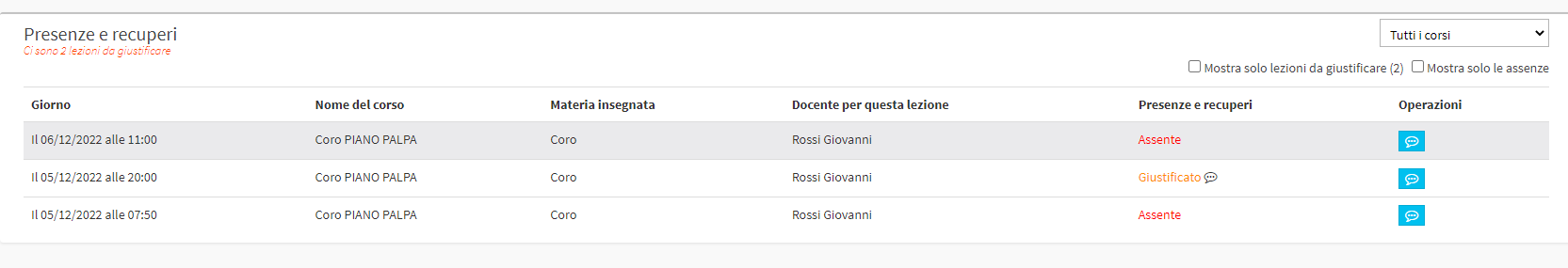
Justification system managed only by the Secretariat on individual classes
If the management of justifications has been activated in the Configurations only for the Secretariat the Student will have no way to enter justifications, only the Secretariat will be able to do so within the section present in Master → Students → Menu → Attendance and Retrievals:
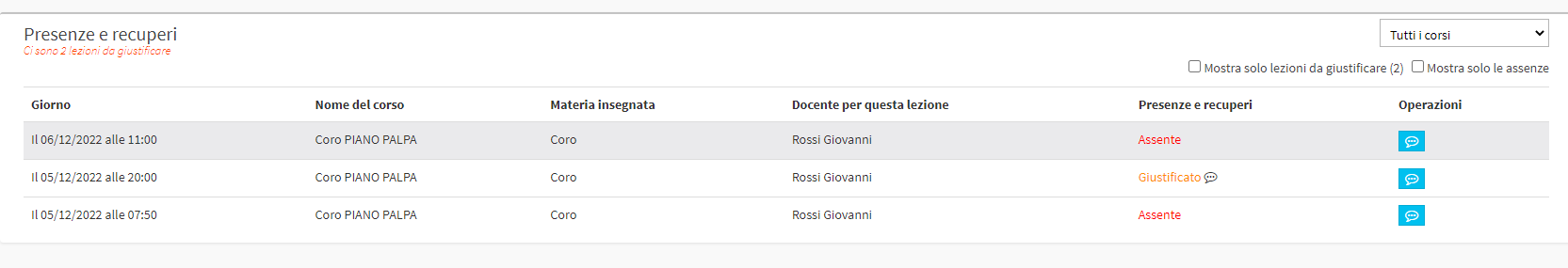
System of Justifications entered by time and/or days
If the check has been activated Justification entered by time and/or days in the Didactics section will appear. Justifications:
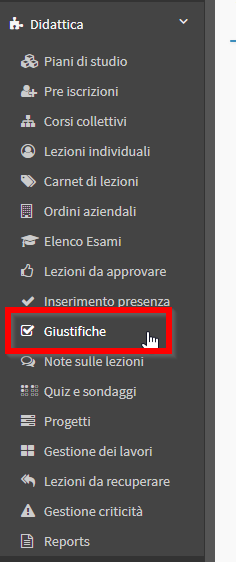
Clicking will display the screen with all the excused periods of all the Students. In the upper right-hand corner we will need to click on Enter Justification:
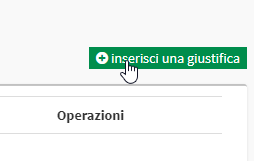
The following Form will appear to be fill out:
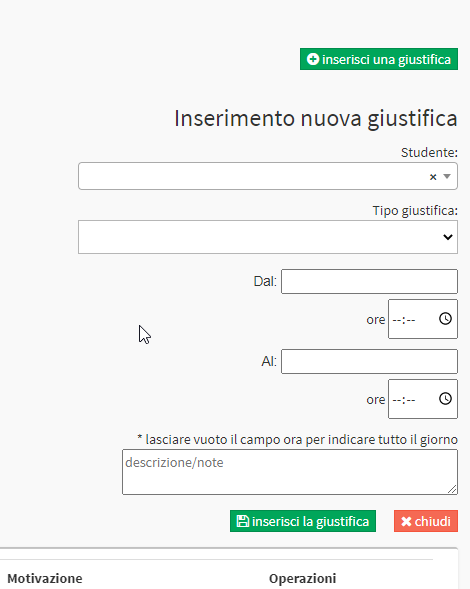
Select the Student, the type of Justify, the date and time of start and thethe end date and time and a possible Description.
After entering the Justification, the Student will be found to be justified for all classes in which he/she has been entered absent within this period.