Cancel the issuance of a Teacher Payment
If necessary, it is possible to remove a Teacher Payment issued and settled (here the complete guide to Teacher Payment).
Navigate to Financial Management → Teacher Payment and next to the Payment line of interest click on "Remove Payment Record."
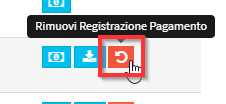
In this way, the payment will be revoked and put back into the status TO BE PAID:
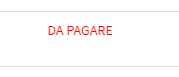
From now on, payment can be Changed with theblue pencil icon for add an additional fee or you can Ignore the payment with the Orange or you can Remove the payment with the red Trash icon:
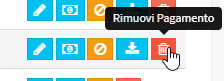
Removing the payment will return it to the section Financial Management → Lessons to be Paid.