Change the payment method of an issued invoice
→ Download this guide in PDF format![]()
To change the payment method of an issued invoice, navigate to Tax Management → Invoices / Credit Notes and click the icon Show Details on the line of the specific invoice.
Now from the drop-down menu at the bottom of the page, choose the new payment method and click the button Reissue Invoice..
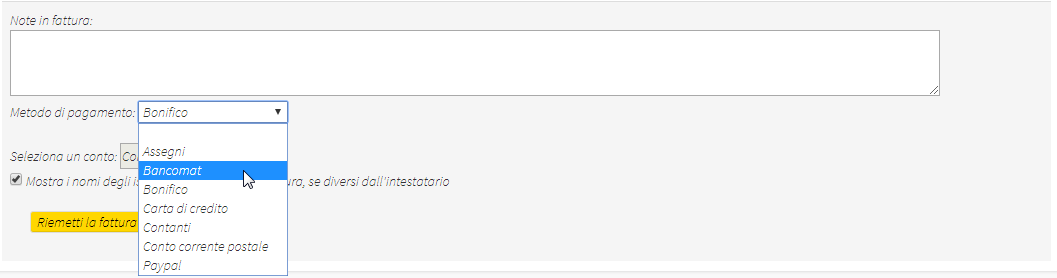
Pingback: Change the payment method of a received payment - The Wiki of ScuolaSemplice