Remove the payment record from an issued invoice
If an active invoice payment has been recorded after it has been issued (i.e., an invoice issued manually with a payment due date or relating to an installment of an order yet to be paid), it will be possible to remove the payment record and return the invoice with status as to be paid using this procedure:
From the section Tax Management → Invoices/Credit Notes click the "Menu" on the invoice line and below choose the "Invoice and payment details"
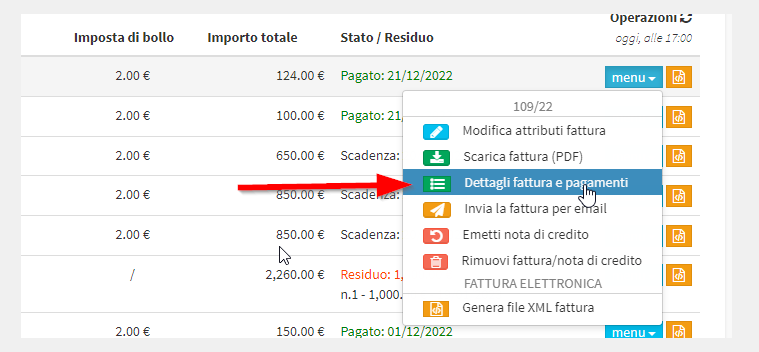
At this point, on the next screen simply scroll to the bottom of the page and click the trash button next to the payment amount you wish to remove.
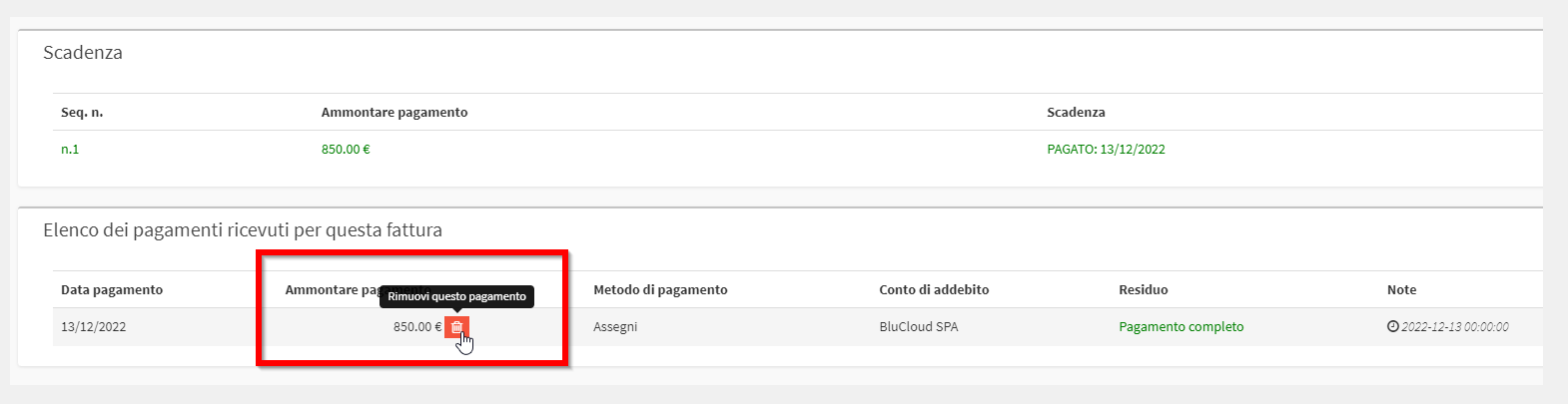
In this way the result obtained having made the invoice come back as to be paid (and consequently the corresponding order in case it is not a manually issued invoice) and thus with the due date indicated.
![]()