Download passive invoices from the Expense Master
To be able to mass download Passive Invoices received in the Expense Master navigate to Tax Management → Expense Master:
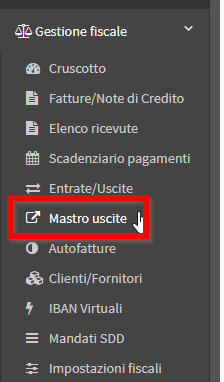
Under the column Transactions we will find the button to massively download invoices:
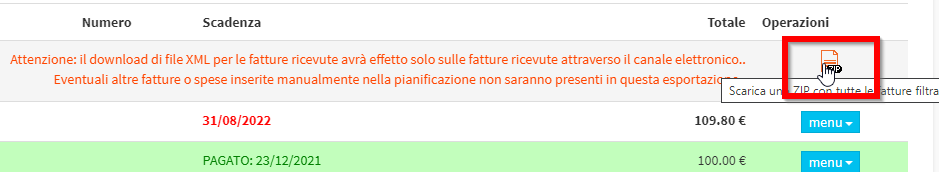
All Passive Invoices will be downloaded, if you want you can filter them before starting the Download with the filters on the screen:
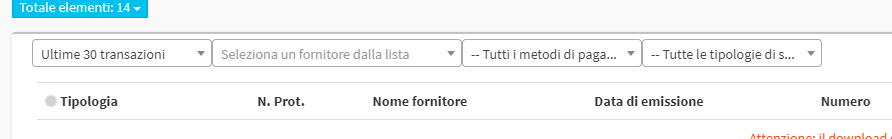
The filters present will be:
- Period
- Supplier
- Payment methods
- Types of expenditures