Is it possible to change the installment amounts that automatically the management system sets equal to each other?
It is possible to change installment amounts at multiple times during enrollment.
The first is during the creation of an offer or order, in which case after entering the installment you intend to use you will have to click in the locks present next to the installment amounts:
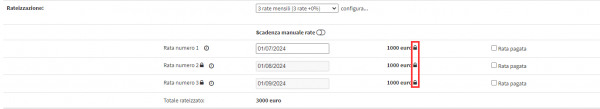
This will cause the system to display a Pop-Up in which you can enter the new installment amount in question:
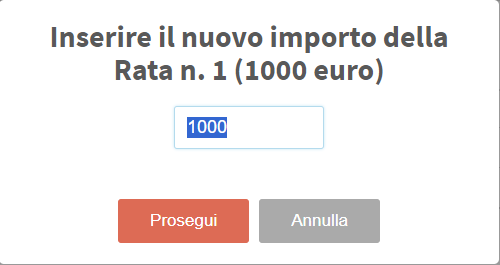
Accordingly, the following installments will be modified by dividing any addition or subtraction of the amount into them:
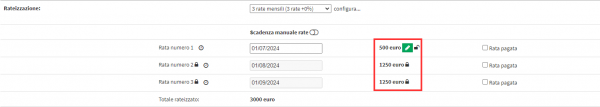
The same change will be possible for all installments of the order.
Another method of changing the installment schedule for an order will be from Order Installment and Payment Management, selecting the option Redetermine installment definition or apply a discount, you will then have to change one of the installment amounts present:

As a result, a new installment of the amount equal to the amount removed from the modified installment will be entered (or the amount of the last installment will be decreased if the amount of the modified installment is increased):

It will still be possible to change the other installments as desired