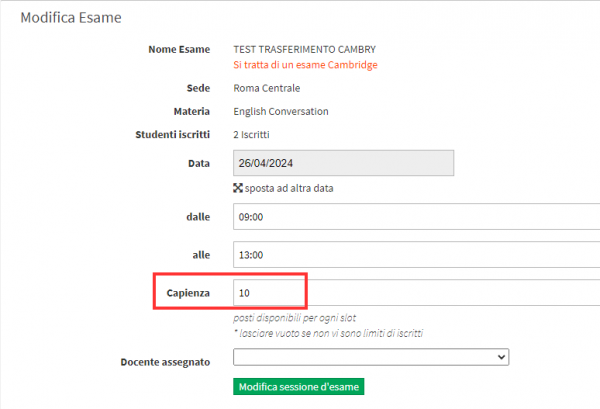Once I create an exam session, where can I change the maximum number of participants?
To change the capacity of an exam session you will have to go to Didactics→ Exam List and access the session list of the exam in question:
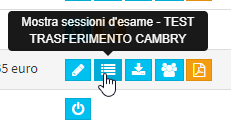
Once here you will have to enter edit the section to which you want to change the capacity:
![]()
And finally change the number of places entered in the "Capacity" field of the session by entering the desired value: