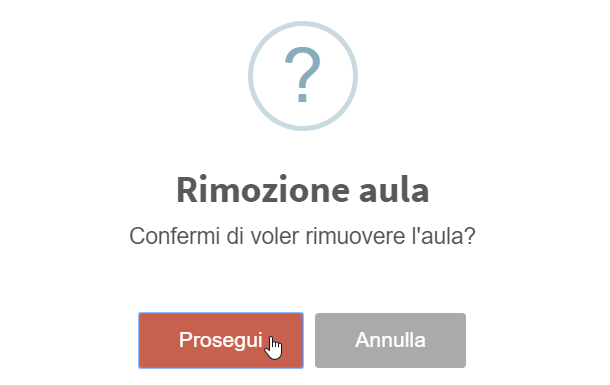Deactivate/delete a classroom that is no longer used
To remove or deactivate a classroom no longer used by the school for class scheduling so that it no longer appears on the calendar, navigate to Master Data → Classrooms.
From the next screen, click the trash icon on the row of the affected classroom.
At this point, 3 different situations may arise:
- the classroom can neither be deleted nor disabled by the system because there are future classes scheduled. In this case, the only way to be able to disable the classroom would be to manage those classes first.
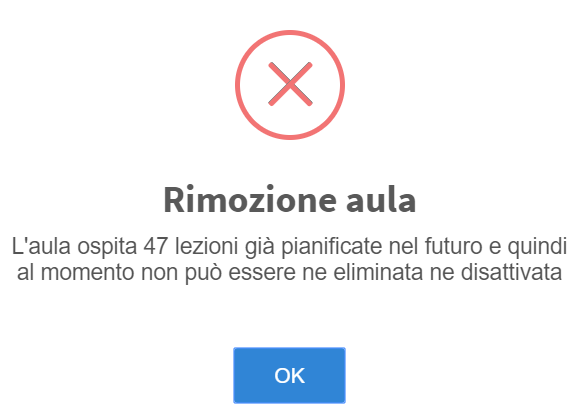
- the classroom cannot be eliminated as it has been used in the past, to ensure the historical integrity of the lessons delivered.
It can then be deactivated and archived so that it is no longer visible and available for class scheduling.
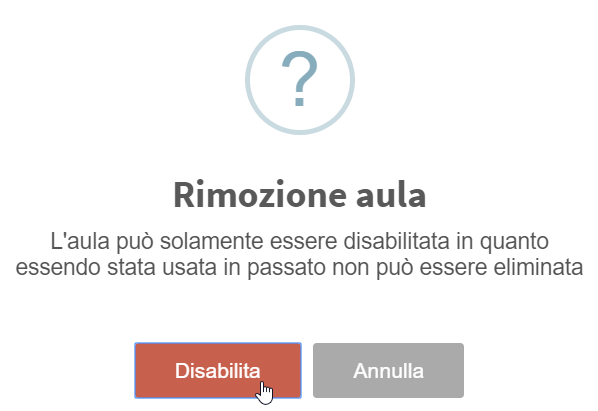
- the classroom has never been used, so it can be permanently deleted from the system.