Edit or clone course template/type
Cloning course type
In case you need to add a new course type/model, in addition to adding it from scratch, you will be able to clone an existing one and subsequently edit it freely.
Navigate to Didactics → Group Courses or on Didactics → Individual Lessons. From the next screen, in case you have chosen the first path, click the green button "Create from template" in the upper right corner of the screen and choose the "Definition of course types.". In case, on the other hand, you have opted for the second path, click directly on the blue button in the upper right corner "Definition of course typesi".
Regardless of the path chosen, you will arrive at the list of course types created, both for collectives and individuals.
Then click the third button "Clone Course Template" on the row of the template you intend to clone.
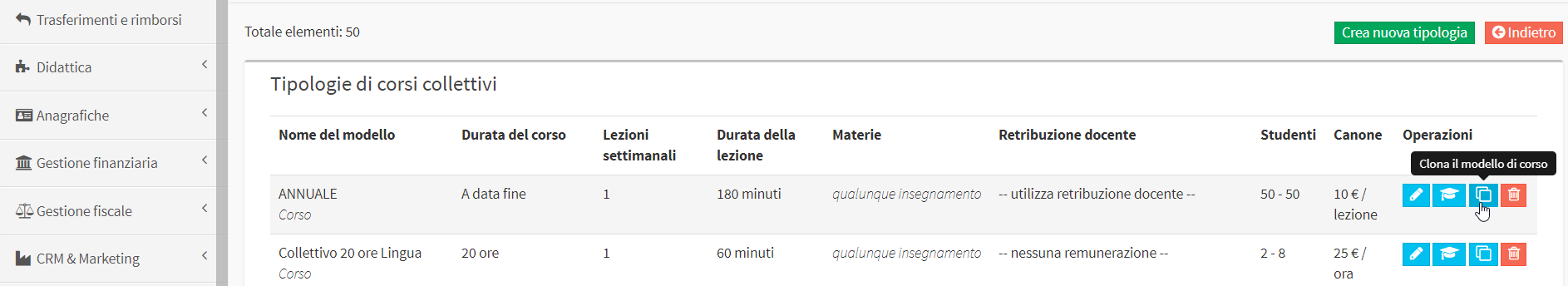
Then enter the name of the new course template and save the operation by clicking the "Clone course template".
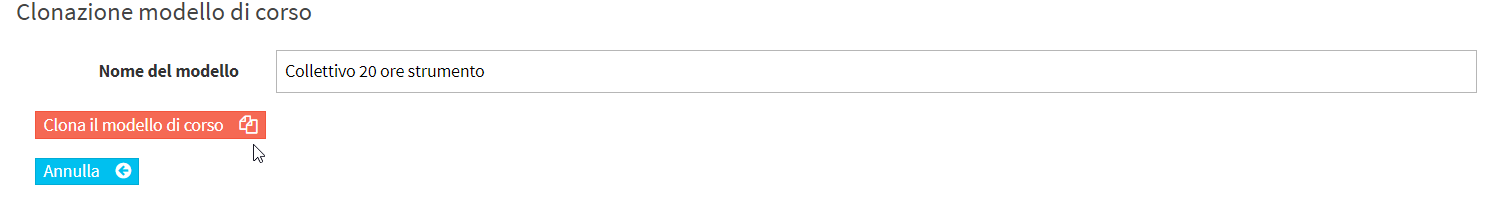
Change course type
In case you need to change a previously entered course type/model, navigate to Didactics → Group Courses or to Didactics → Individual Lessons. From the next screen, in case you have chosen the first path, click the green button "Create from template" in the upper right corner of the screen and choose the "Definition of course types". In case, on the other hand, you have opted for the second path, click directly on the blue button in the upper right corner "Definition of course typesi".
Regardless of the path chosen, you will arrive at the list of course types created, both for collectives and individuals.
Then click the first button "Edit" on the line of the course type you intend to edit.
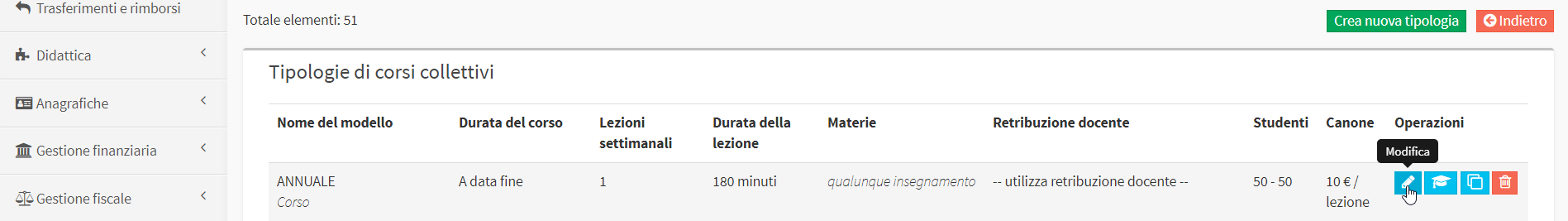
From the next screen, make the desired changes and save the operation by clicking the "Apply Changes".
PLEASE NOTE: this operation will NOT have retroactive effects on either existing courses or on pre-registrations of students to whom this type of course was sold; in fact, this change will be effective only for courses and pre-registrations subsequent to it.