How to Edit a Custom Contract Template or Report
→ Download this guide in PDF format![]()
You can create and edit a custom Report or Contract in Configuration → Contracts & Reports.
For edit the report, click on thepencil icon next to the desired Contract or Report:
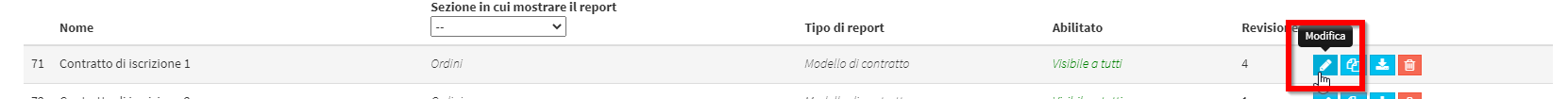
Scroll down to the option Download Current Model:
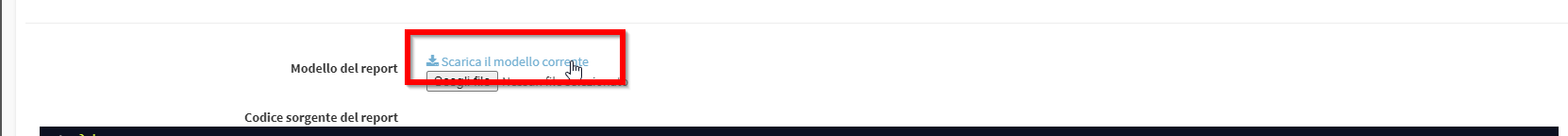
A download of the model currently uploaded to management will be made. The model will show up with some placeholders if you want to understand how it works, add or delete some placeholders follow these guides:
- Configuration of enrollment contract using ODT template
- Generation of certificates, course reports, assignment letters and other documents from ODT template
- Student Report Generation via ODT Template
- Examination Report Generation via ODT Template
- Teacher Report Generation via ODT Template
- Generazione contratto di iscrizione per Preparation Centre tramite modello ODT
Within these articles you will find the entire list of placeholders that can be used and their description.
Note: It is strongly recommended that you use OpenOffice Writer to compile custom reports. In addition, support remains available at all times via chat or email to assist you in the compilation of your custom templates.
Once we have made the changes and saved the file we should go to the same section of the management system and in the field where it was possible to download the current Model reload the modified one:

Once the file is selected scroll to the bottom of the page and select "Edit Report" to conclude the procedure.