Creating a package with multiple monthly payments
This guide will illustrate the creation of a multi-month package:
First you have to go to Configuration→ Settings:
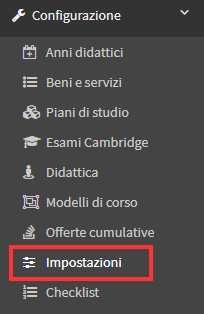
Then by entering on Packages for courses delivered on a monthly, tuition and hourly fee basis, it will be possible to enter a new package by filling in the fields at the bottom of the list of packages already in the system:
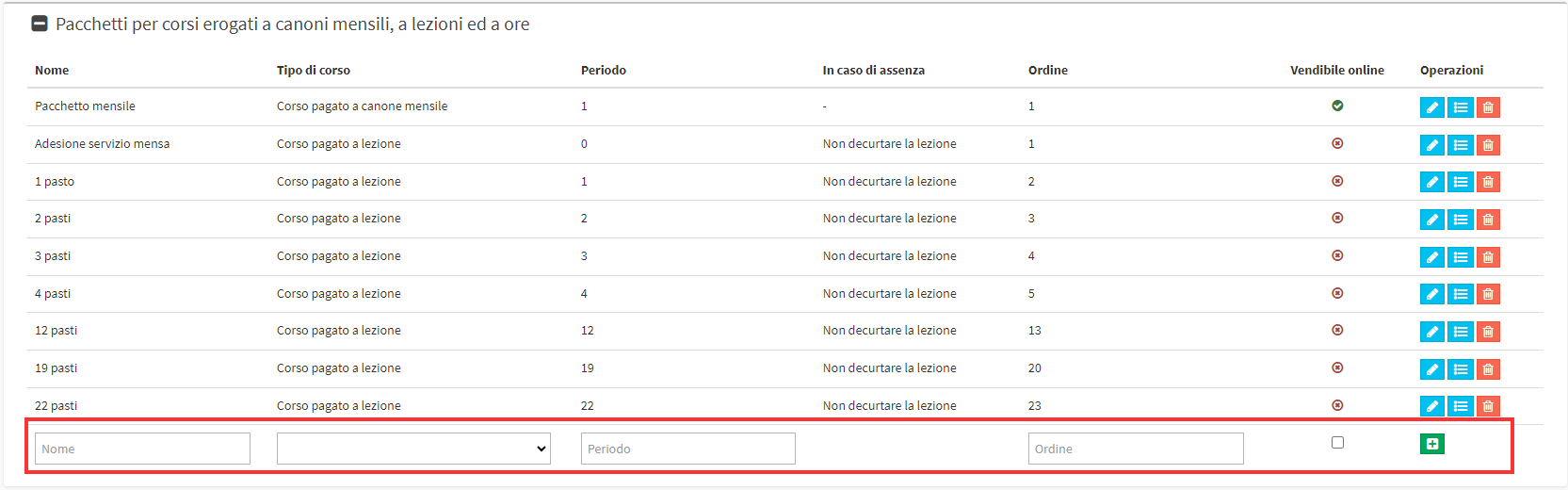
After entering the name of the package you will have to enter "Paid course with monthly fee" as the course type.
The Period field is the one through which the period covering the package can be indicated, so in this case to create a package with multiple monthly payments a minimum value of 2 should be entered, which will then create a bimonthly package, or higher for packages that will cover multiple months.
Once all fields are filled in you can add the new package by clicking on the green (+) button:
![]()
Once the package has been created, you will have to access the Package Discount Manager by clicking on the middle button among those to the right of the newly created package:
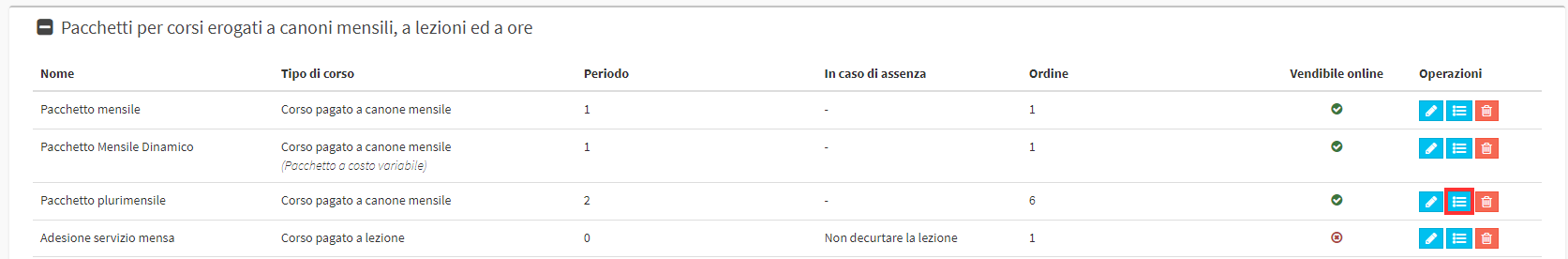
You should then enter the single price of the package, then the price of a single month, and the Total Package Price:

PLEASE NOTE: The single price of the package must be equal to the Monthly Tuition entered in the monthly enrollment fee course to which it is to be linked

Once the course has also been configured you can then proceed to make student enrollments, by accessing the Student Enrollment section after entering the student you will have to select the course linked to the package with multiple month payments and add the order to the cart using the appropriate button:
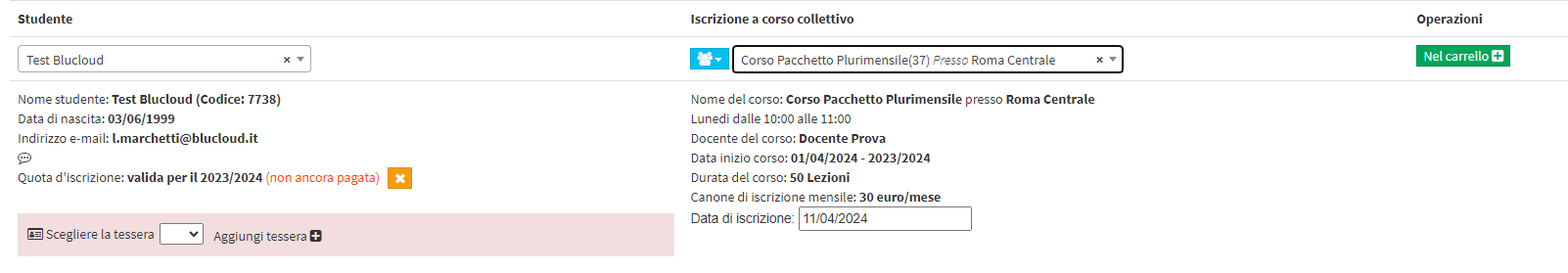
Placing the order in the shopping cart you will be able to choose the package you want to use via the drop-down menu in which the desired package will be listed in which the amount of months students will be enrolled in before renewing:

When renewing, it will be possible to make a renewal of the package with multiple monthly payments or switch to another type of package among those related to the course.