Massive closure and archiving of courses
Below is how to perform the Closing/Canceling Operation for courses, both collective and individual. In addition, the Mass Archiving operation is also provided.
Navigate to Didactics→Collective Courses (or Individual Lessons) and you will then have the list of courses in the system.
The operation can be done only with logged in user of administrator type.
In the header of the course table, there is now a check-box, before the ID column, that selects all courses in the column or those filtered.
Also present is a check-box on each course row for minor or targeted selections as needed.
Course selection (at least 2 courses must be selected), leads to the appearance of a global button "Close and archive selected courses."
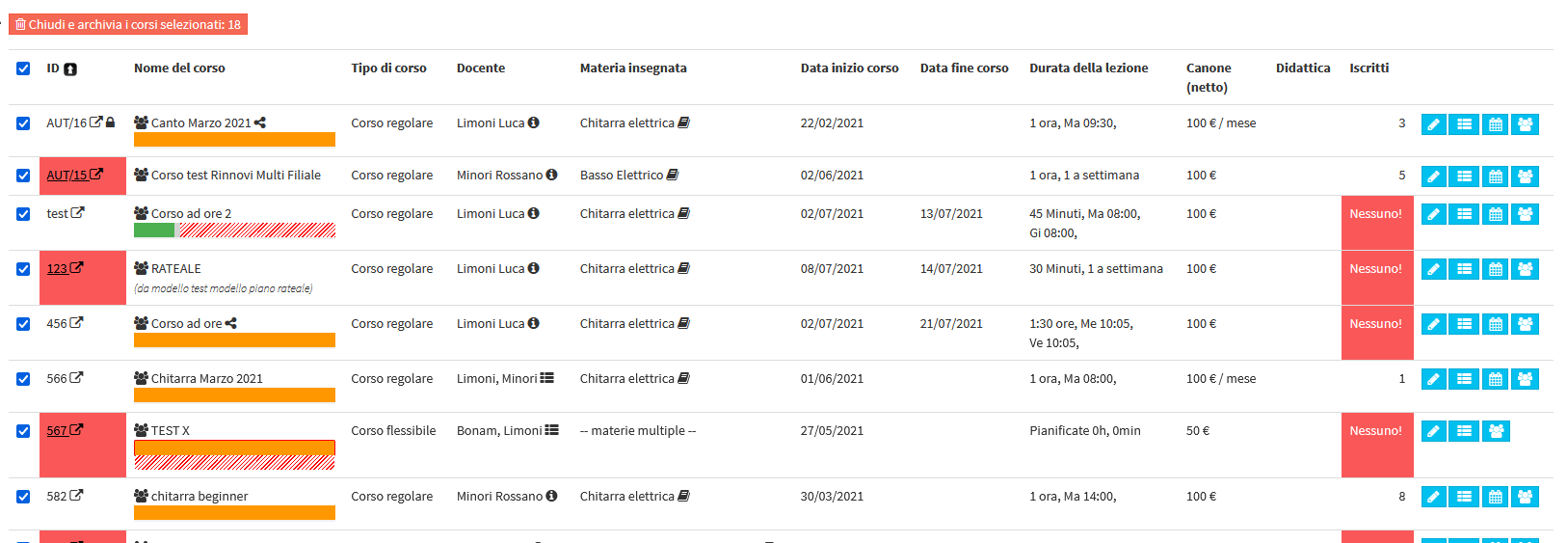
Once clicked in the newly generated button, a summary reminder will be triggered suggesting possible changes for the user to make.
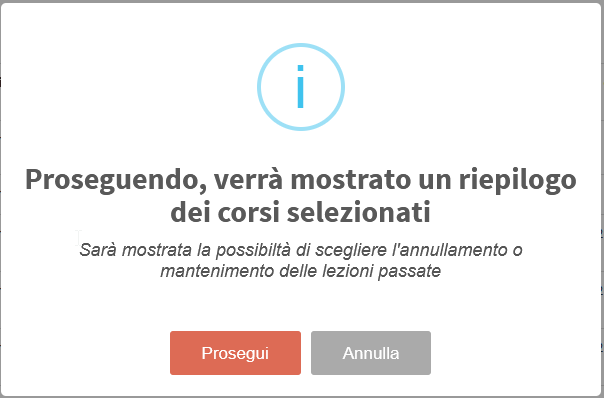
CLOSURE / CANCELLATION
Click on "Continue", a new summary table of previously selected courses will be created, and it will be possible to choose how to manage courses that result with past classes with attendance to be entered (scheduled agenda);
The possible operations are "Keep past classes" e "Cancel past lessons" via appropriate radio-box, which will massively act on the list below for each row in the Operations column.
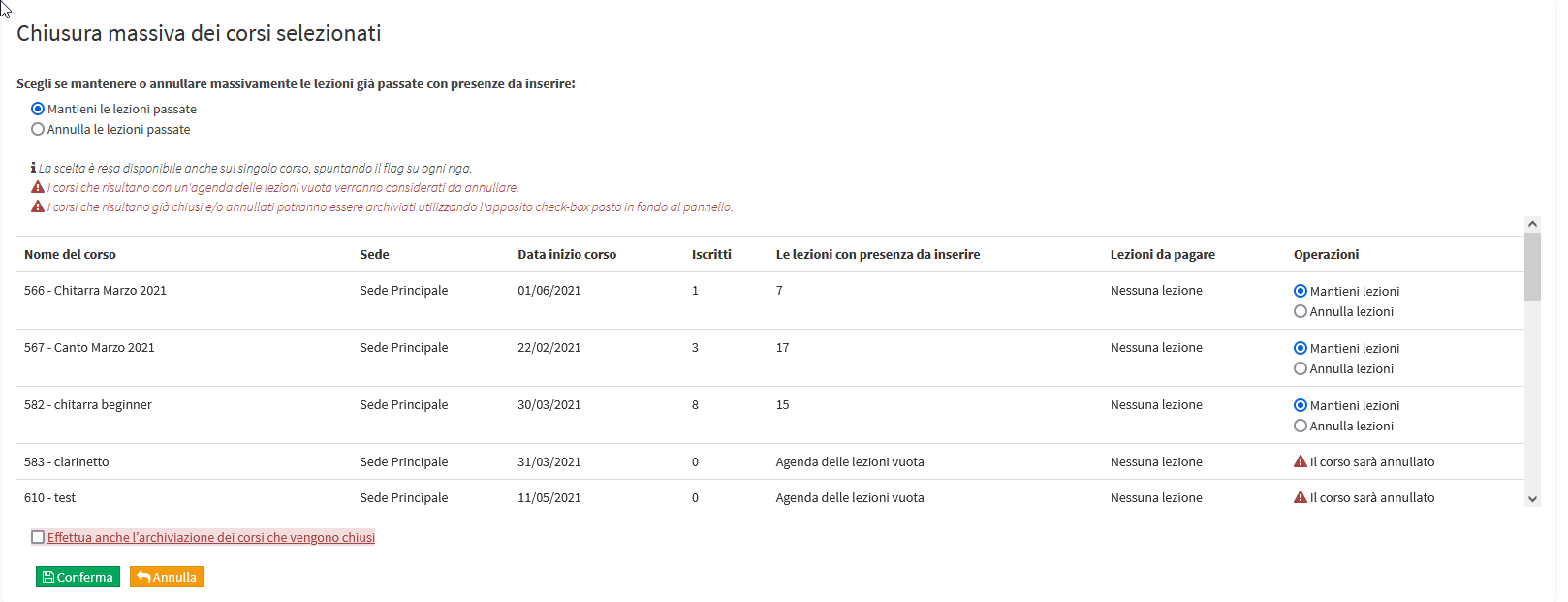
Of course, it is also possible to choose individually for each course row whether or not to keep lessons from a specific course.
In addition to this, Courses that do not have a planned (thus empty) class schedule will be treated as to be cancelled ("Course will be cancelled") and courses that do not have past but only future classes will be kept as to be closed ("Course will be closed").
ARCHIVING (ADDITIONAL OPERATION)
Before continuing with the button in green "Confirm" it is necessary to highlight the importance of the check-box "Also performs archiving of courses that are closed" which also allows the archiving of courses.
- If the check-box is checked then a confirmation reminder will appear signaling the archiving of courses.
Please note that archiving is NOT provided for courses for which you choose to keep classes with attendance to be entered and courses that still have classes to be paid within it.
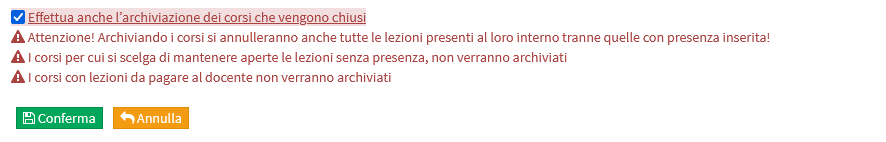
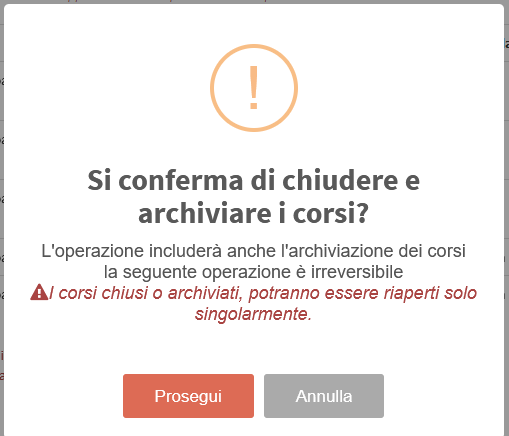
- If the check-box is not checked, the system will pop up a confirmation reminder informing the user that the courses will be closed (for those that have lesson management set or only to be closed), canceled for those with empty lesson plans.
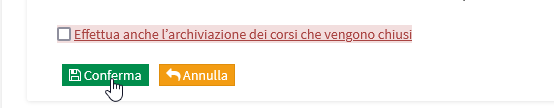
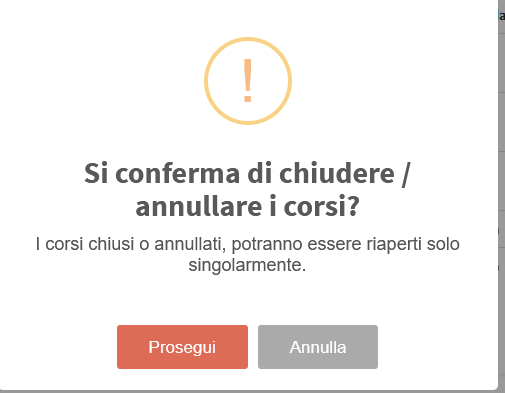
Then, once you have selected the radio-boxes on how to manage the lessons you can proceed to confirm the operation by clicking on the "Confirm":
Clicking "Continue" the operation will be carried out and you will return to the new list of courses.