Cloning of a collective course
The cloning of a collective course can come in particularly handy in cases where the same type of regular collective course has several classes of students with different schedules, for which it will be necessary to create as many courses as there are classes of students (e.g: Cambridge C1 collective course - Wednesday 5 p.m.; Cambridge C1 collective course - Friday 3 p.m.; Cambridge C1 collective course - Monday 12 p.m.; Cambridge C1 collective course with lecturer Mario Rossi; Cambridge C1 collective course with lecturer Luigi Verdi; etc. etc.).
To clone a collective course, navigate to Didactics → Group Courses and click on the course name to reach the course tab. Click on the "Clone Course" icon.
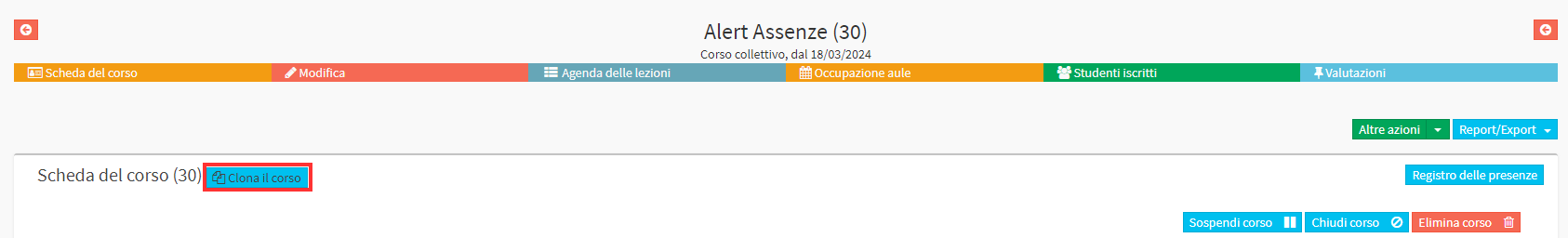
From the next screen, enter the course name (by default, the field is pre-filled with the name of the course you are cloning and will obviously need to be different) and click the Clone Course to finish the operation.
IMPORTANT: The cloned course will have the same characteristics as the original course, however:
- course lectures will have to be planned, because the new course obviously cannot have the same hours as the original course
- the cloned course will not have students enrolled because enrollments will have to follow normal order processing channels