Course Status Management
Course Status allows you to indicate the status of a Course so that it is. Open for Enrollment, Closed for Enrollment or in the process of Preparation, i.e. hidden to Teachers and Students.
This function must be specially enabled in Configuration → Settings → Course-related settings the tab General Settings here check the Enable management of course states item:
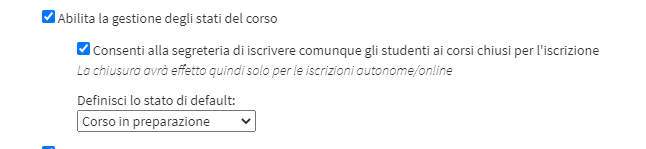
Once this field is enabled, the system will give us the option to check the optional flag Allow Secretariat to still enroll students in courses closed for enrollment which allows the Secretariat to enroll Students manually (not via Sales Form) in Courses with the status Closed to Enrollment enabled.
In Define Default State you can define the Default state set for the courses you have just created.
Following the enablement of this function, from Didactics → Courses, both when creating a course and when editing Courses a mandatory field will appear where to indicate the status of the Course:
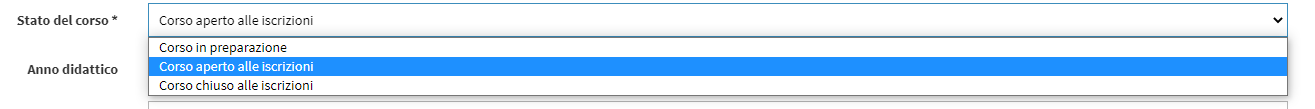
The three available states are:
- Course in Preparation: Visible only to the Secretariat. This function allows you to work on defining and scheduling courses without them being visible to Lecturers and Students.
- Course open for enrollment: Allows normal enrollment in the Course
- Course Closed Enrollment: Prevents enrollment from Online Form to Students and, according to the Configuration, also enrollment from the Secretariat