Installment Plans with Amounts and Due dates already defined
In cases where a Collective Course or Good/Service includes an installment purchase plan with Dates and Amounts already defined at the outset, it is possible to configure a customized installment plan.
Notes:
- In Secretarial Enrollment, this configuration does not prevent the use of a different installment plan configured in Configuration → Settings → Accruals.
- To use the already defined Installment Plans, installments must already be configured in Configuration → Settings → Installments, installments with percentage mark-up cannot be used.
When creating a Collective Course, a course template, or a new Good/Service check the checkbox under the heading Custom Installment Plans.:
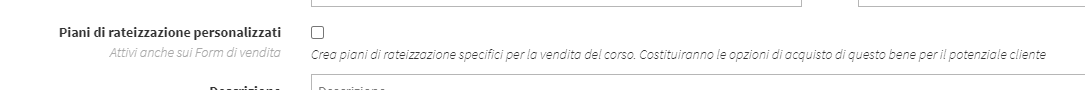
Note: Customized installment plans will also be visible in the Online Forms.
Click on the green "+" icon to add an installment plan:
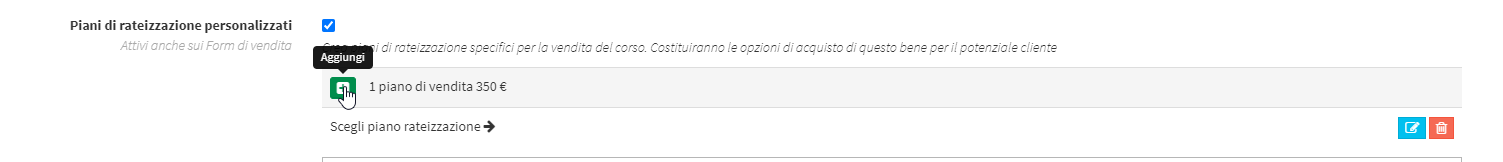
In the window that opens, choose whether to give a name to the Installment Plan and whether the latter includes an advance:
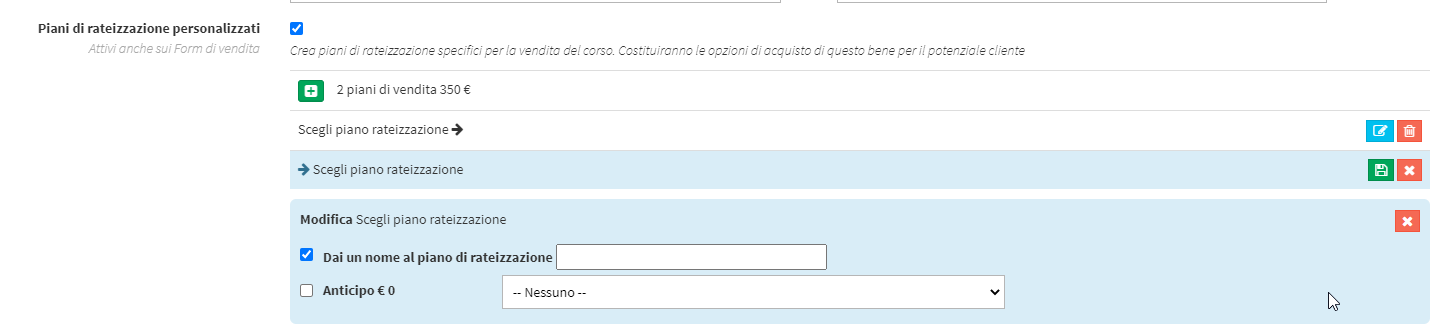
From the drop-down menu select an existing Installment Plan in management and enter the due date of the individual installments. Clicking the lock icon will allow you to edit the amount as well:
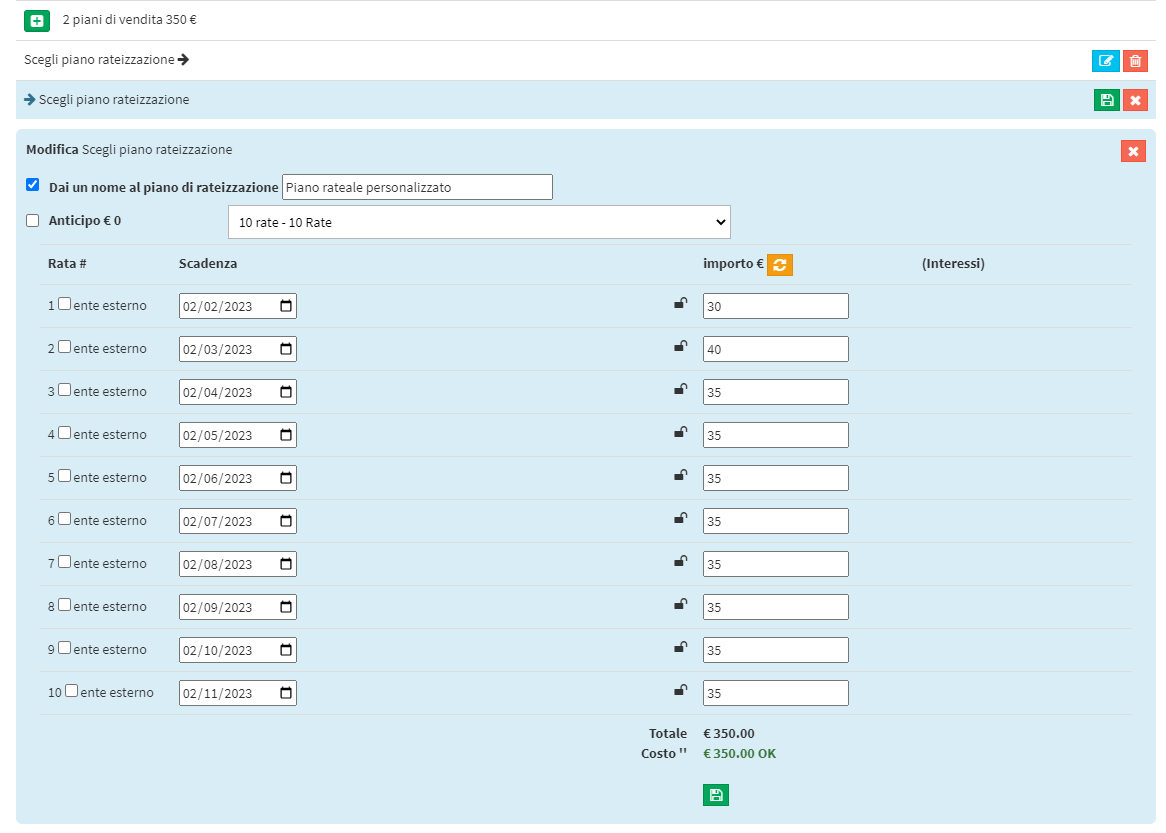
With the same procedure it will be possible to create multiple customized Installment Plans for the same Course or Good and Service. All Instalment Plans created will be selectable by the Student during online purchase in the Online Form or by the Registrar during internal enrollment.
Note: Goods and Services can also be used as a cost to purchase Study Plans and Cumulative Offerings by taking advantage of customized installment.
Pingback: Creating a collective course - The Wiki of ScuolaSemplice