Recomprehension of open carnet lessons within a lesson booklet
→ Download this guide in PDF format![]()
The system provides the ability to merge an open carnet within a closed carnet. This is typically for the purpose of considering in the hours ceiling of the lecture carnet, lectures previously created as open carnet.
As a basic prerequisite, the closed carnet must not be exhausted but must therefore have usable hours.
By accessing Financial Management → Lecture Booklets and selecting the menu function found on the side of one of the booklets, you can choose "Merge Lectures to Open Booklet."
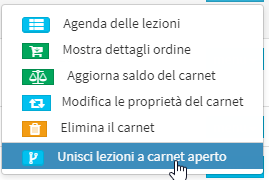
A screen will open in which you can select all open carnet lessons to be merged later within the closed carnet.
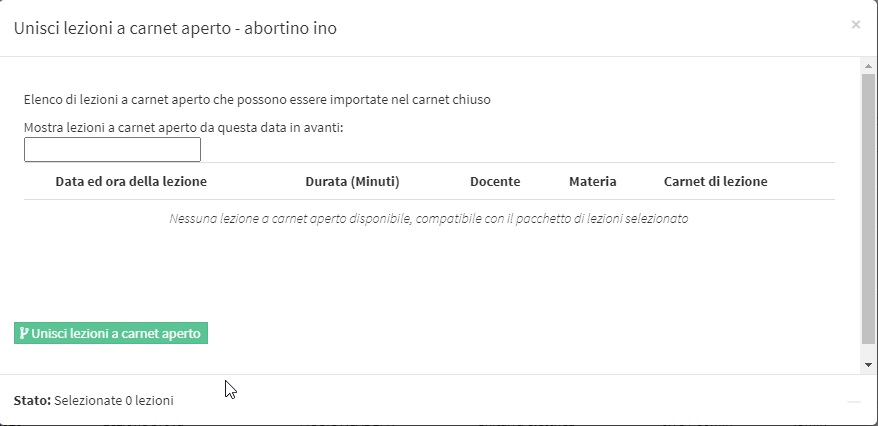
At the end of the operation, the balance of the tuition package will be deducted by the duration of the open carnet lessons that have been imported.
Important points to keep in mind:
Open carnet and closed carnet can be linked even if a subject is not indicated for the latter.
Subject and student must be the same, otherwise this operation will not be possible in any way.
The count of the hours of lessons taken will gradually decrease as lessons from the open carnet are added. The hours will therefore not exceed those indicated when creating the closed carnet.
An order generated by entering attendance for a lesson planned as an open carnet will disappear, as it will become a closed carnet lesson.