Union of lessons from a Purchased Carnet to lessons from an Open Carnet
This guide will show how to combine the tuition of a Carnet purchased by a student with the tuition of an Open Carnet in his or her name.
First, it is necessary that both Lesson Carnets have been configured (for guidance click here) and Open Carnets (for the guide click here).
Once configured you will be able to enter lessons from an open carnet from the General Calendar, to do this you will have to double-click on the calendar slot you wish to occupy, then select "Lecture Carnet" as the lesson type and from carnet choice one of the Open Carnets that have been created previously:
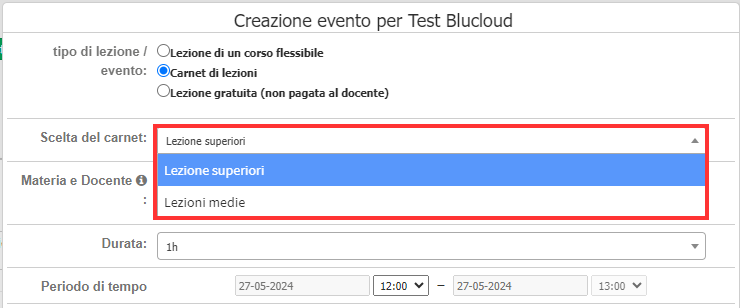
If after Open Carnet lessons have been created the student purchases a Carnet of lessons:
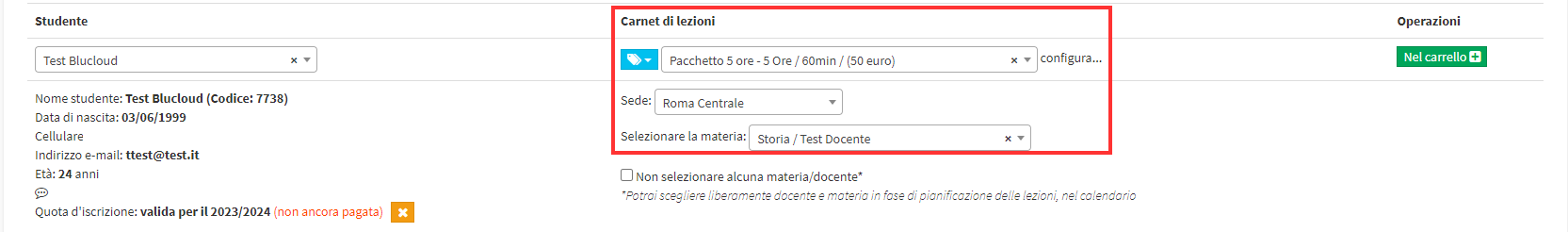
Going to Didactics→ Lecture booklets:
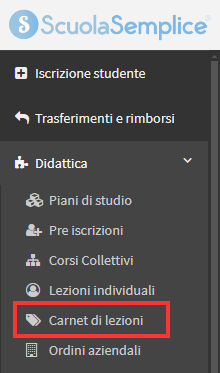
Then click on the Menu button related to the Carnet you just purchased and you will have to click on Merge Lessons when the carnet is open:
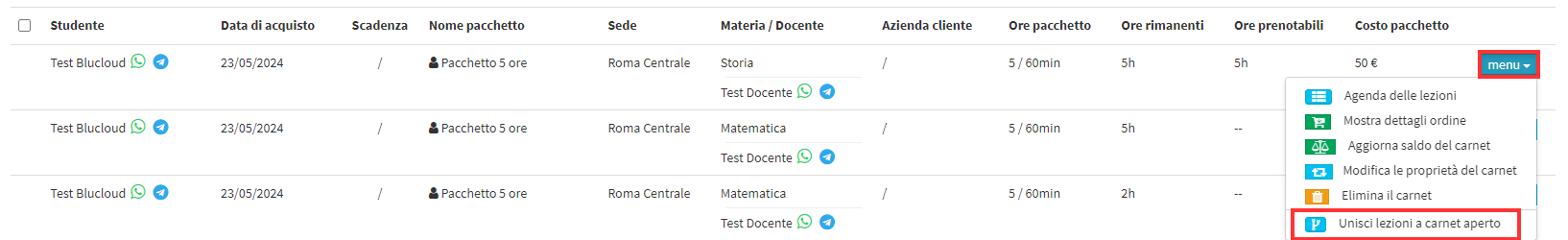
You will then be shown the option to select the Open Carnet lesson that was previously scheduled, you will then have to place the check mark next to it and click on the green "Merge Lessons to Open Carnet" confirmation button:

Then going to the CourseLecture Schedule:
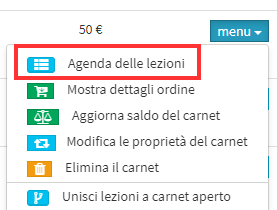
It will be possible to view the lesson in the Carnet lesson list:
