Disenrollment of a student from a study plan
Note: Disenrollment does not affect the original enrollment order and payments due or already paid.
In order to unsubscribe a Student from a Study Plan navigate to. Education → Study Plans:
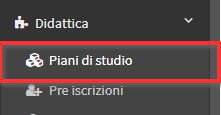
Then click on the Students under the column Enrollment Management:

The list of Students enrolled in the Study Plan, click on thetrashcan icon next to the Student of interest:
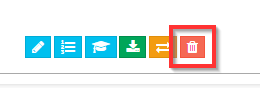
An alert pop-up will be shown, click on Yes, proceed:
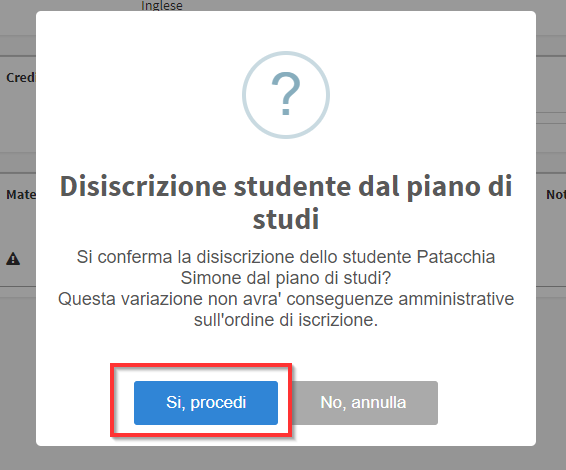
As of this moment, the Student will no longer be enrolled in the Plan of Studies and the Courses contained therein.
PLEASE NOTE: The Student's individual courses associated with the Study Plan will all be cancelled.