Configuring availability Teacher
General teacher availability configuration
To configure the general availability of teachers, thus allowing the system to signal conflict when attempting to schedule a lesson or extra activity in a time slot when the teacher is unavailable, navigate to Master Data → Lecturers. From the next screen, search for the desired lecturer and click above his or her name so as to access the tabs pertaining to him or her. Then select the tab "Teacher Availability".
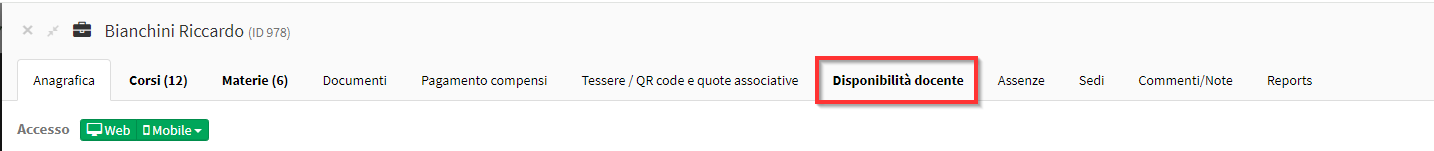
As long as no changes are made, all default teachers will have their weekly schedule fully available.
As can be seen from the image just below, as long as no availability restrictions are applied, the teacher's weekly schedule will be totally highlighted in gray (i.e., fully available).

Now to configure the teacher's weekly availability, simply color in green the time slots in which it is generally available, by holding down the left mouse button and dragging it to the desired time.
N.B. In case some points remain gray as a result of dragging, simply left-click on them again to make them green.
Click the "Apply weekly availability" to finish the operation.
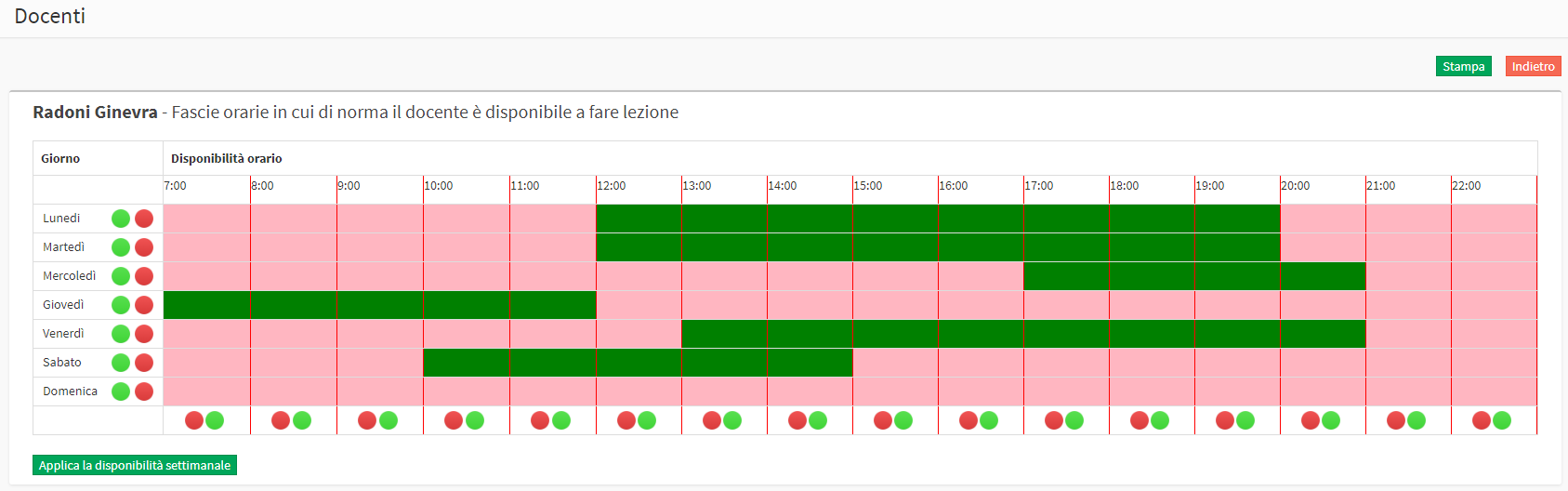
So in green will be highlighted the bands in which the teacher is generally available, and in red will be highlighted the bands in which the teacher is not available.
By clicking the button in the upper right-hand corner "Print" it will be possible to print the image of the teacher's general availability schedule.
As a result of this operation, going to plan a regular course, the system will flag conflict if you enter classes at a time when the lecturer is unavailable.
In addition, by going to the general calendar and using the weekly teacher view, the system will highlight in gray the time slots when the teacher is unavailable, thus not c allowing activities to be entered at those times.
IMPORTANT: the configuration of a lecturer's general availability will not retroactively affect courses that have already been scheduled, but will only apply to courses that are subsequently scheduled. Therefore, courses already scheduled at times when a lecturer's unavailability was subsequently configured will not be affected.
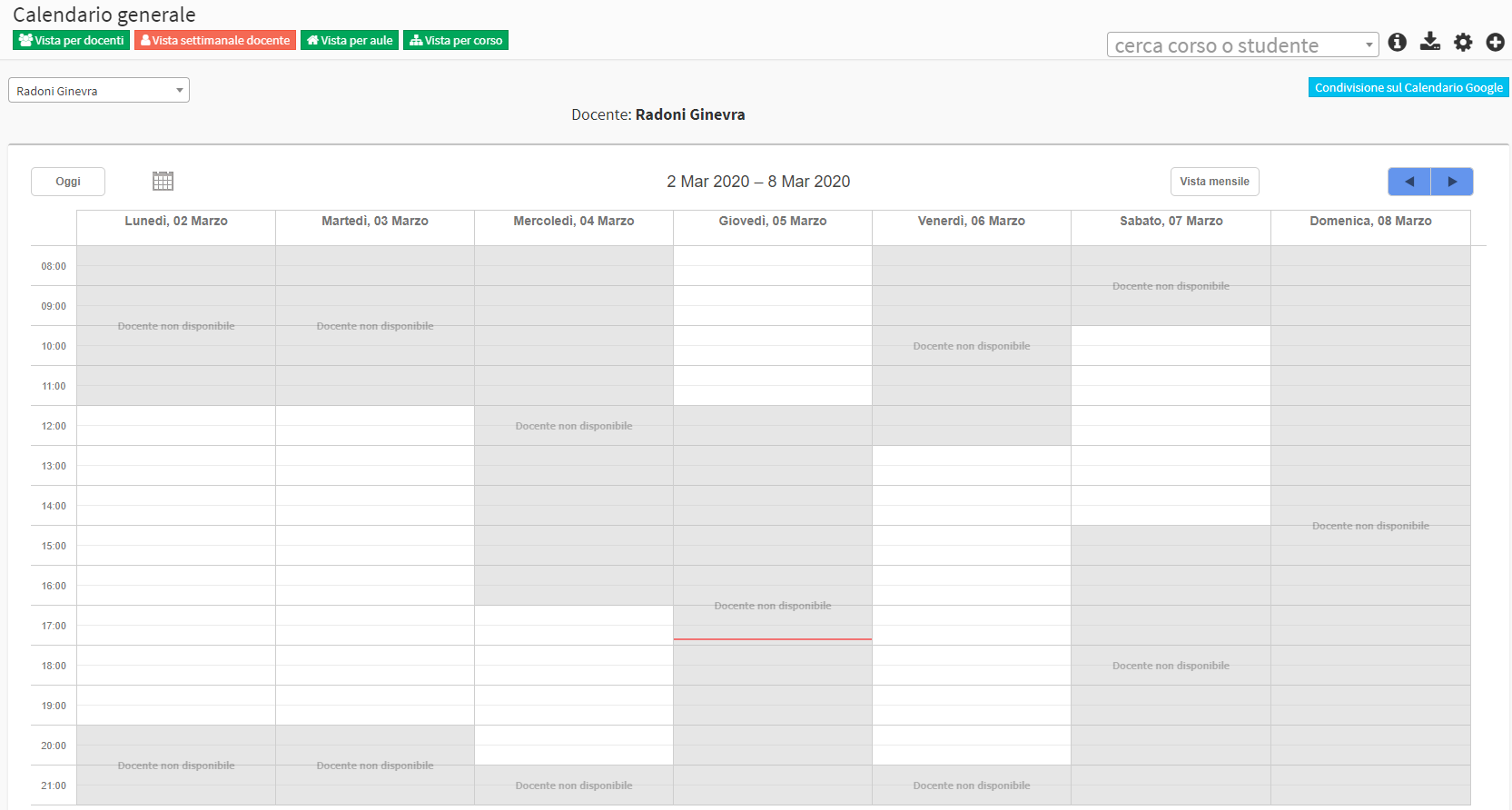
A Teacher may be enabled to configure their hourly availability independently as explained in this guide.