Creating a Collective Course without Registration of Enrolled Students
In case a Teacher from your School is busy in a course at an External Location or in a course where the Students are not registered in the management system and it was not necessary to mark their attendance, it is possible to set up a course without the need to register the enrolled students.
Navigate to Didactics → Collective Courses → Add Course or Create from Template, on the course creation screen you will need to check the item This course will run without registering enrolled students:
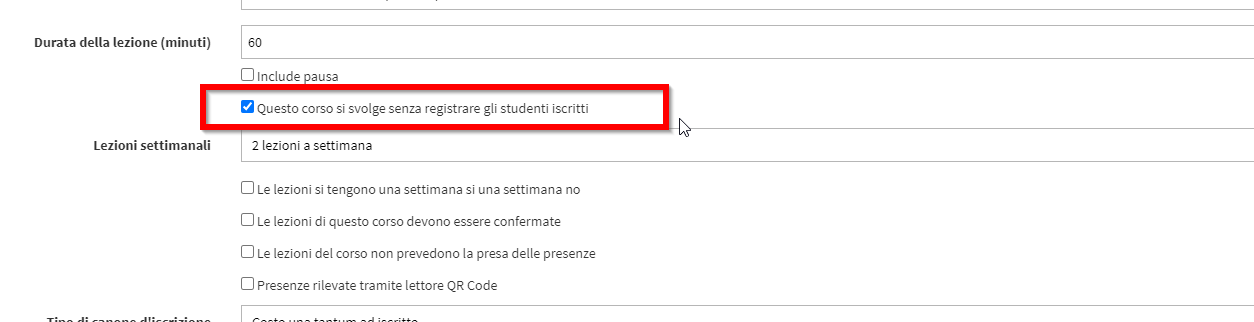
Created the course it will not be possible to enroll any Student, you will be able to continue to the scheduling of classes like any other course.
The Lecturer or the Secretariat may proceed to take the Lecturer's attendance so that he/she can be paid according to the Course settings.
In case you want to disable attendance taking as well, you will need to check the CheckBox Lessons in the course do not include attendance taking, so that the lectures are automatically confirmed as soon as the date of holding the class has passed.