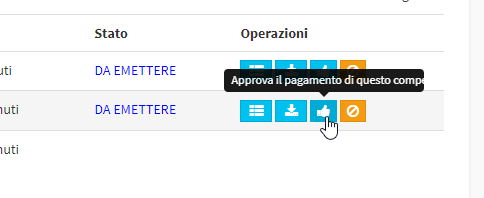Approve teacher payment before the end of the month
→ Download this guide in PDF format![]()
In case there is a need to approve a teacher's payment before the month ends it is possible to do so but only if the teacher has no more classes to teach in the current month.
The function stems from the need of some schools to close the month early (e.g., for the Christmas vacations in December).
The path to follow is this:
Financial Management → Lessons to be paid - In the upper right-hand corner, check "Allow fee issue for the current month."
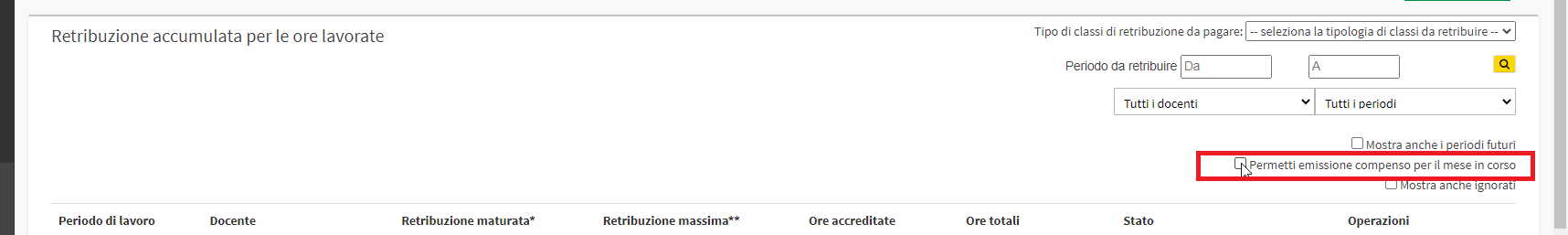
A check mark will now appear next to the teacher's entry to approve the payment