Linking with Stripe Business Account
1 - Stripe Account Creation
The first step to take in order to make the connection of Stripe payment systems with the ScuolaSemplice management system is to create a Stripe Account.
In order to create a Stripe account you will need to navigate to the address https://dashboard.stripe.com/register and create a Business account by following the wizard
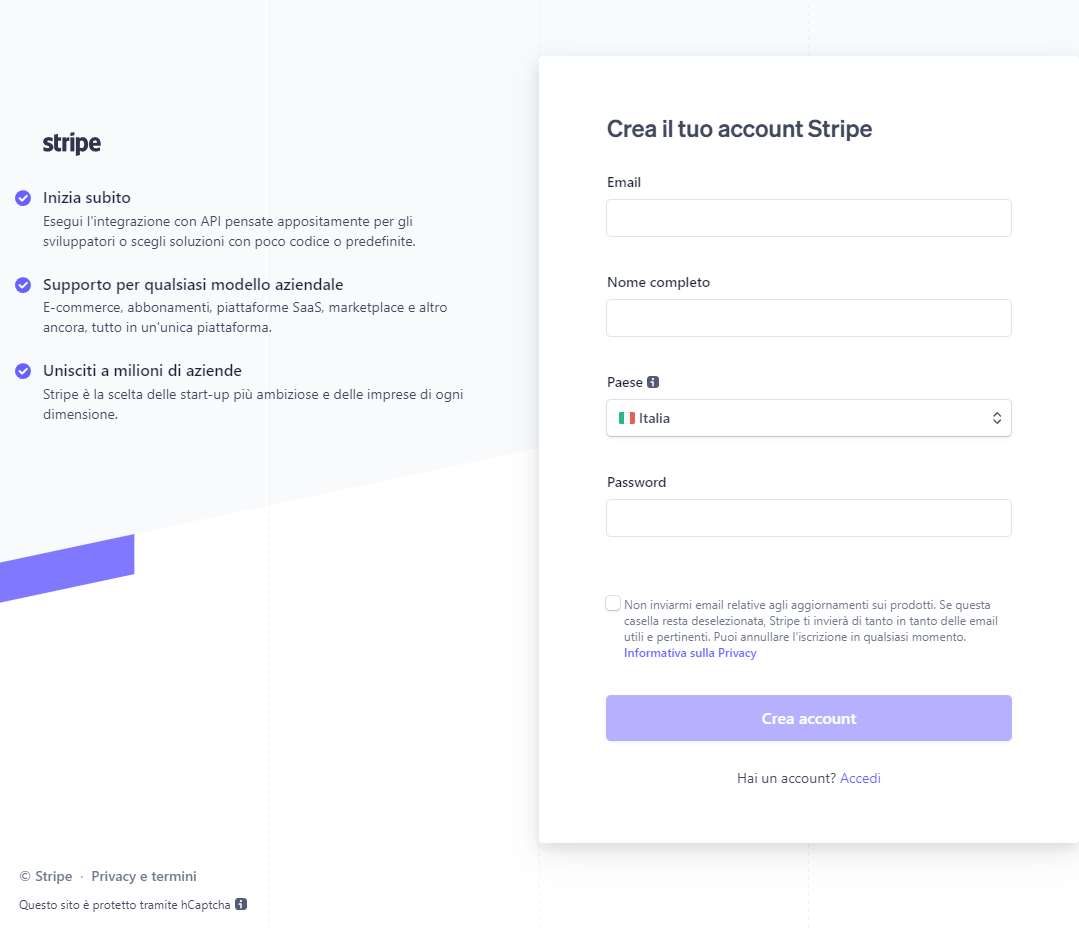
2 - Key generation
Once this is done, it will only be necessary to log in and click on "Developer" in order to open the settings referring to the account you have just created, so that you can find the two indispensable pieces of information to make the connection between the account and ScuolaSemplice:
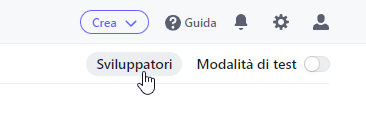
Within this menu we will find the option "API KEYS" within which we are going to retrieve
immediately the Publishable Key
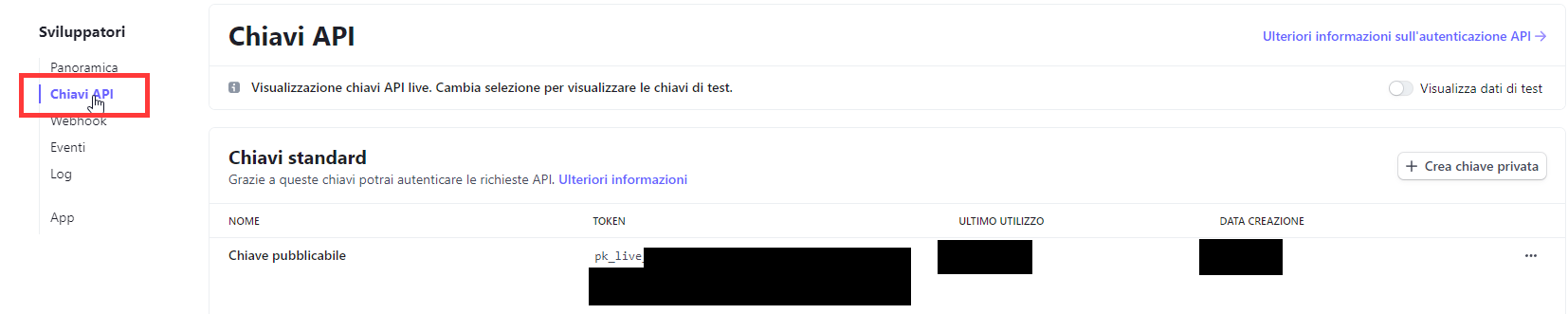
In order to create the Secret Key instead, you will need to click on the "Create Private Key" button
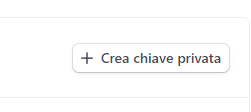
3 - Link on ScuolaSemplice
When we are in possession of these two keys, it will be necessary to return to ScuolaSemplice, navigate to
Administration → Economic Settings → General Settings and enter the two keys in the section
related to the Stripe Account
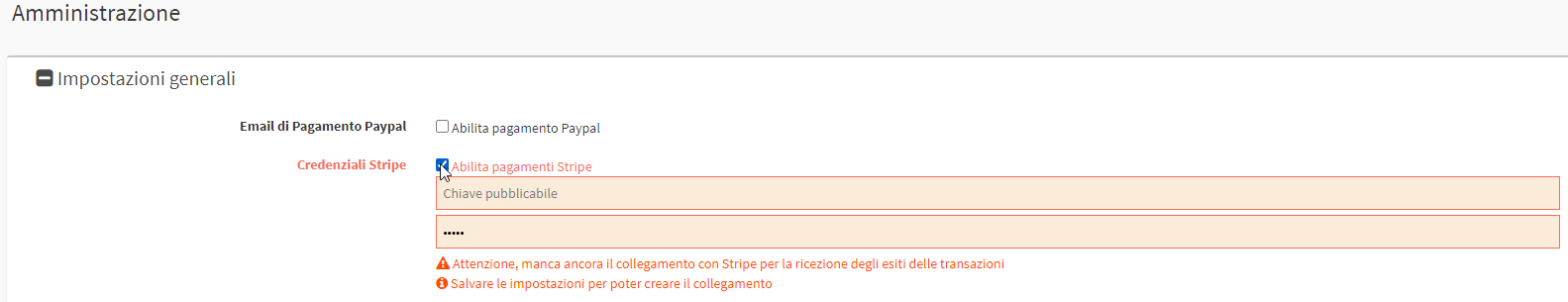
If the credentials are found to be correct and the connection regular the following will appear in green:
![]()