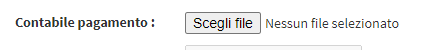Enable the Teacher to upload the Invoice for their payments
In ScuolaSemplice you can enable the flow of uploading of Invoices by Teachers. So that those with the Ivato regime can attach the Invoice to the payment request.
To enable the function navigate to Configuration → Settings → Settings related to Teachers and enable the item Enable the teacher to upload a tax document related to payments to be received:
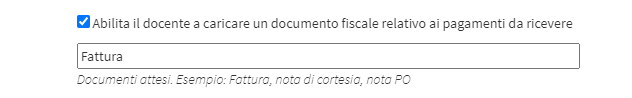
In the field you can enter the wording of the type of Document to be uploaded (in this case Invoice) that will be displayed by the Teacher's Web account.
Now when the Secretariat in Financial Management → Lessons to be Paid will approve a payment (click here for guidance on paying Teachers) or issue a manual payment to the Teacher the Teacher from his/her Account in Teacher Payments:
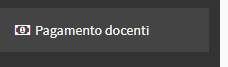
You will find the icon to attach the Tax Document:
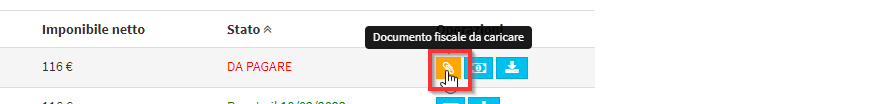
Here you will be able to upload the Invoice attached to the payment which will be visible to the Secretariat:
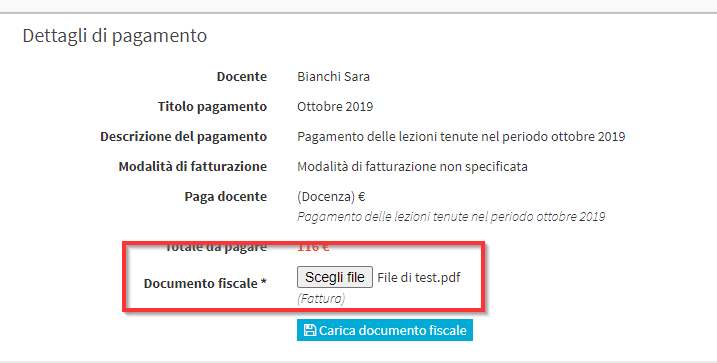
In Financial Management → Teacher Payment the Secretary's office by clicking on the blue button Record Payment:

It will display the Tax Document uploaded:
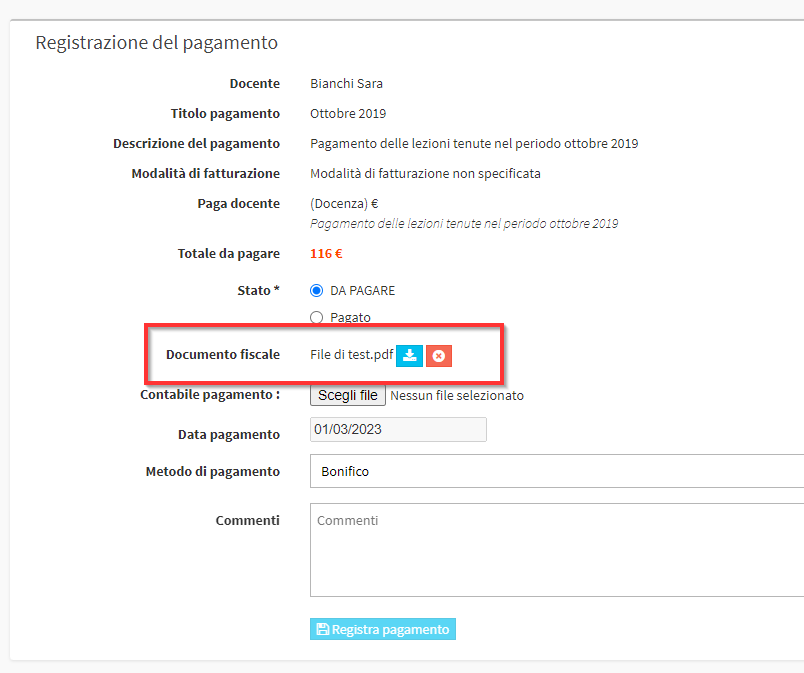
It will be possible to download it and eventually delete it in case it is not in line with what is entered in management.
Possibly at the time of recording the transaction to the Teacher it will also be possible to upload the Payment Accountant: