Delete a receipt and replace the numbering
→ Download this guide in PDF format![]()
To delete a receipt, you need to navigate toTax Management → Receipt List and select the red trash icon.
![]()
CAUTION: Because of the importance of maintaining the correct numbering of receipts, the system allows you to reuse the number previously assigned to a receipt that has been deleted.
If you delete the last receipt, when you issue a new one, the system will automatically set the number assigned to the old one.
If, on the other hand, an old receipt has been deleted, a gap will be generated, which can be filled by assigning the missing number to the new one.
![]()
This wording indicates which receipts are missing and is very helpful to us in reassignment.
To change the number of a receipt use this button:
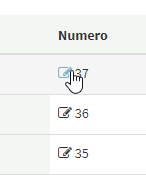
Once you click on the number to be replaced, a drop-down menu will appear where you can choose which of the old numbers to use.
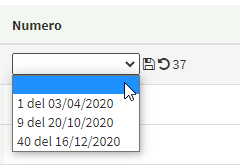
After that all you will have to do is save.
Enjoy your navigation!