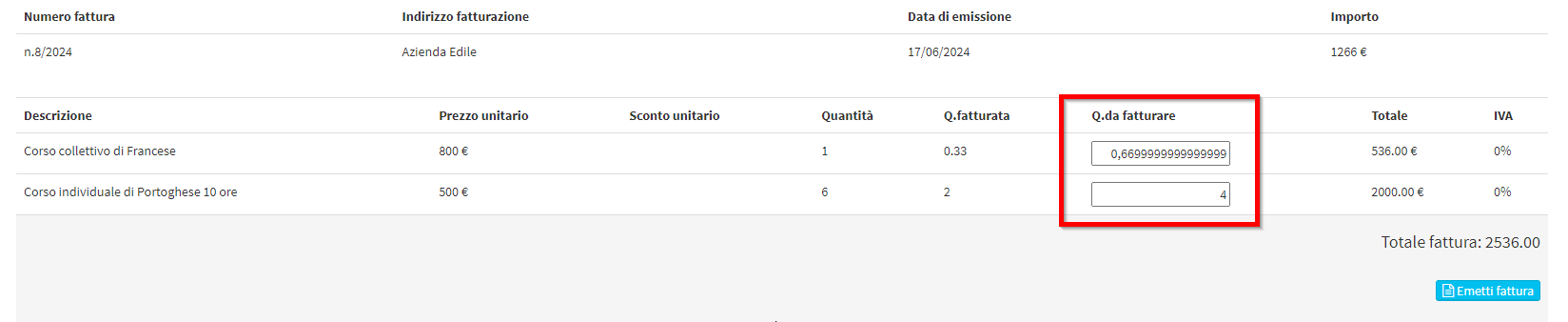Issuing a partial invoice of a business order from Crm & Marketing section
To partially invoice a business order issued from Crm & Marketing → Offerings, navigate to Crm & Marketing → Orders and click the "show order details"
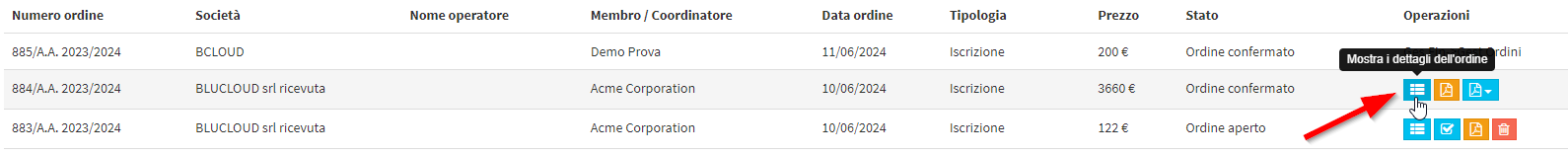
ATTENTION. In order to proceed with the billing of the order, whether partial or total, be sure to confirm it by clicking on the appropriate confirmation button!
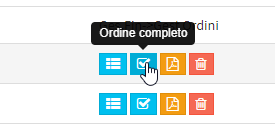
At this point, using the appropriate fields for the quantities to be invoiced, indicate for each order line the number of goods/services for which you intend to invoice.
The number entered may be whole, or decimal in case the quantity is 1 and you need to invoice only part of the whole (e.g., half (0.5), one-third (0.33), one-fourth (0.25), etc.)
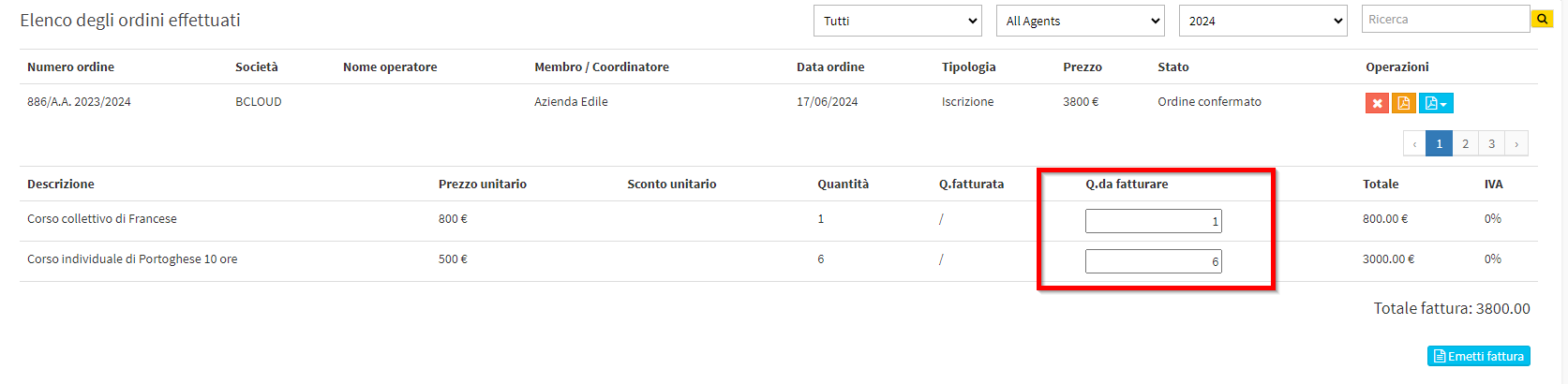
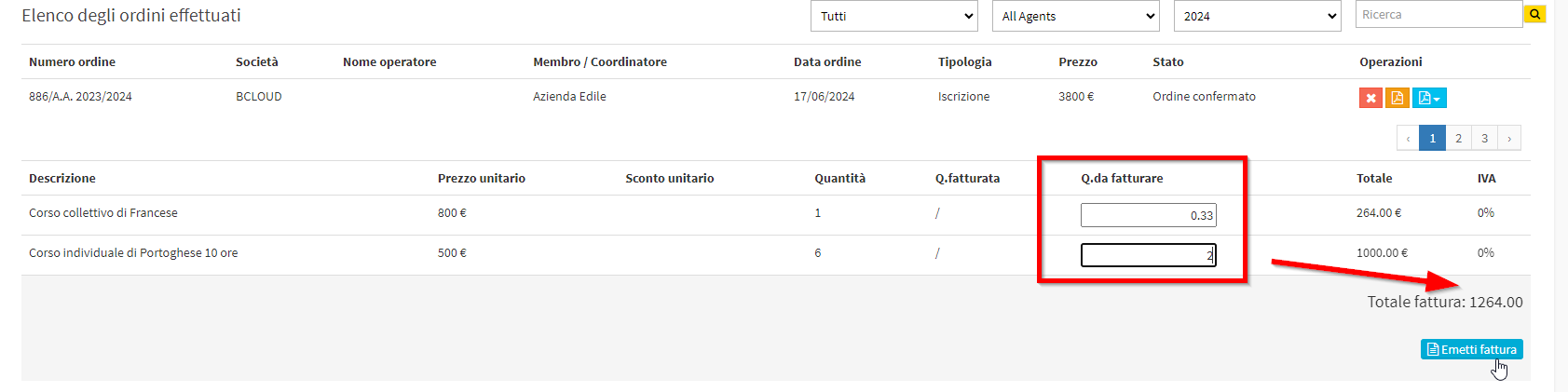
Below, click the blue button "Issue invoice" to finish 'operation.
After the invoice is issued, the order will be listed as partially invoiced
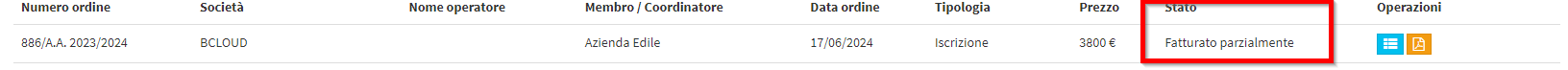
and by re-entering the order details using the path explained above, the quantities of goods/services that have not yet been invoiced will remain billable.