Issue tax credit note directly from the invoice to be reversed
To issue Credit Notes directly from the invoice you intend to reverse, navigate to Tax Management → Invoices / Credit Notes:
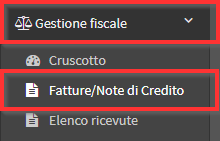
Then click the "Menu" on the line of the invoice in question and choose the option "Issue credit note":
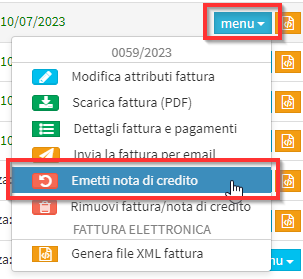
At this point, by issuing the credit note, the following actions will be possible:
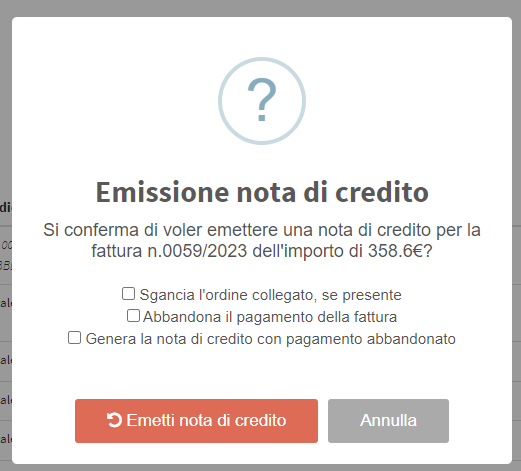
NOTE: All actions shown here can also be done at a later time.
- Unlink the linked order, if any: by checking the following option, the system will disconnect the reversed invoice from the order, thus allowing it to be reissued from the order itself which will be billable again
- Abandon payment of invoice: By checking the following option, the system will abandon the pending payment of the reversed invoice, thus making it no longer due. In the column Status/Remaining, the status "ABANDONED" with the date of abandonment next to it
- Generate credit note with abandoned payment: by checking the following option, the system will abandon the pending payment of the credit note just issued, thus rendering it as not due. In the column Status/Remaining, the status "ABANDONED" with the date of abandonment next to it
If you do not check the third option, the credit note will have today's date as the due date.
If you decide to proceed without checking any option, only the credit note related to the invoice will be issued.
Click the "Issue the credit note" to complete the transaction.
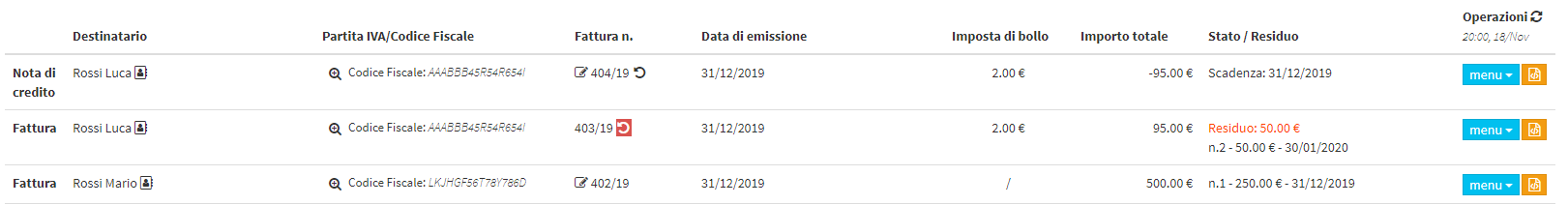
Legend:
 This icon will be placed by the system next to the number of the issued credit note; hovering over it with the cursor will show the number of the reversed invoice
This icon will be placed by the system next to the number of the issued credit note; hovering over it with the cursor will show the number of the reversed invoice This icon will be placed by the system next to the number of the reversed invoice; hovering over it with the cursor will show the number of the credit note issued by it
This icon will be placed by the system next to the number of the reversed invoice; hovering over it with the cursor will show the number of the credit note issued by it
It will be possible to cancel the issued credit note by clicking the "Menu" and then choosing the "Remove invoice/credit note". Once removed, the reversed invoice will also be restored.
CAUTION: In case you intend to write off an invoice only partially, you will need to issue the credit note manually. Click here to read the article on issuing the credit note manually.