Merging two master records in the customer/supplier section.
In the event that there are duplicate master records in Fiscal Management → Customers/Suppliers for the same customer and/or supplier, you will be able to use the function to merge these duplicate master records, thus merging all the data and information from both into a single master record.
Navigate to Tax Management → Customers/Suppliers and enter the flag in the checkbox of the two duplicate master records you want to merge. Then click the "Merge the two items".
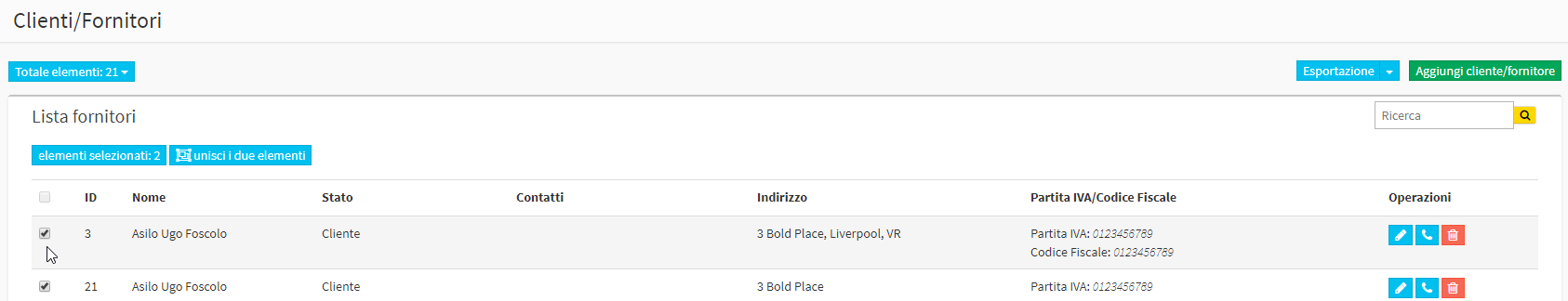
From the next screen you will first have to tick the checkbox of the master data you want to keep; we recommend possibly choosing the one that has linked the ID code of the corresponding customer company in Master Data → Customer Companies (the number in parantheses next to the name under "Customer company" constitutes the ID code of the linked customer company)
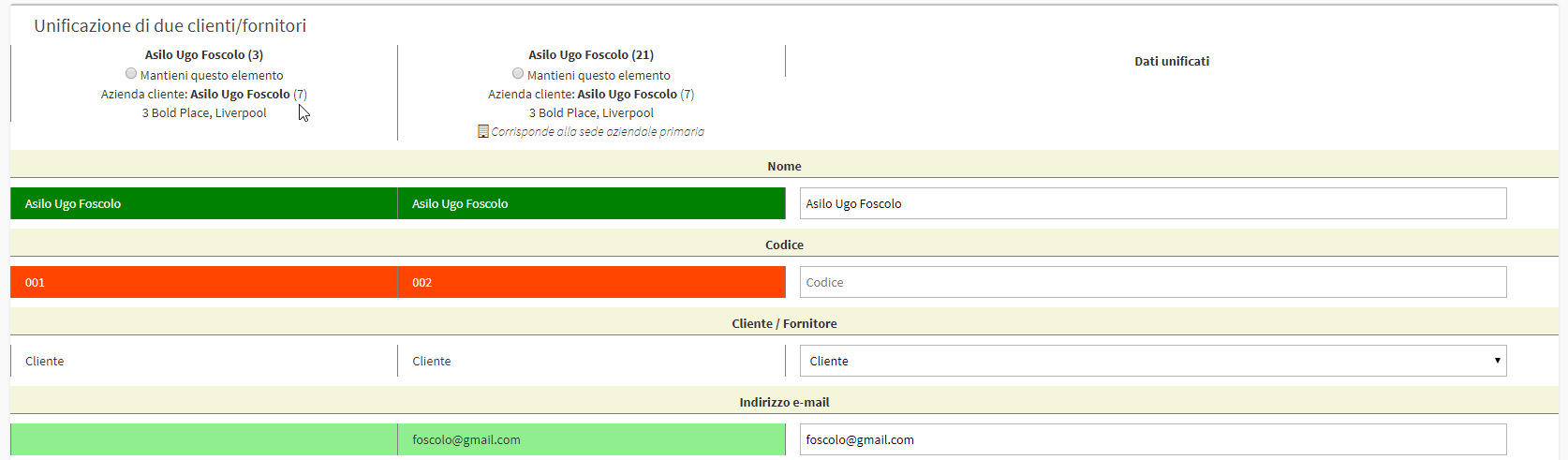
In dark green the field is highlighted that for both master records match, so the system will automatically transcribe it into the field next to it (it can still be edited).
In red is highlighted the field that for the two master records has been filled in differently; you will then have to transcribe in the empty field next to it what you consider to be correct.
In light green is highlighted the field that only in one of the two master records has been filled in, so the system will automatically transcribe it in the field next to it (it can still be edited).
After you have finished aligning all fields in the two duplicate master records, click the button at the bottom of the page "Merge the selected items" to finish the operation.