Parameterization app/faculty account of time limits for moving classes and entering/editing attendance data
This guide will explain the process for setting Time Limits related to moving classes and entering/editing attendance data by teachers both from accessing via App and Web.
To set these limits, it is necessary to go into Configuration→ Settings→ Settings related to teachers:
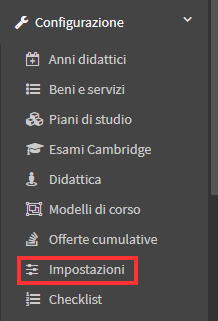
Once you get to this section, scrolling down to the "Extra Activities by Teacher" options will show the following fields:
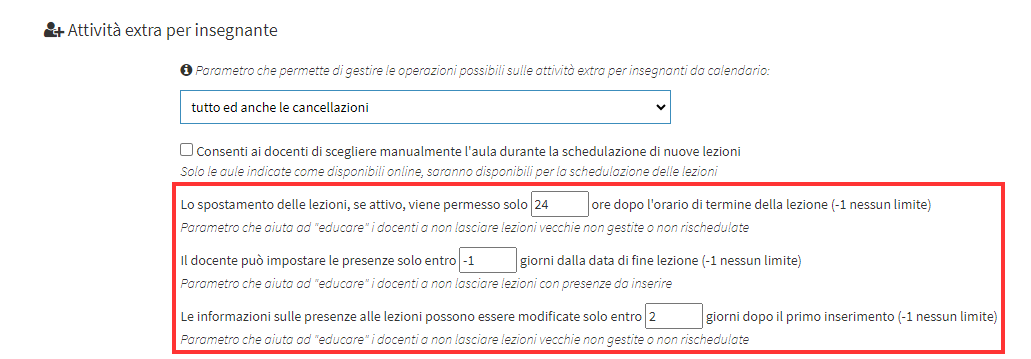
The functions related to the various options will be listed below:
- The first option is related to moving lessons after they have been held, you can set the limit of hours by entering the desired number, beyond that limit the ability to move the lessons already held will be disabled
- The second option allows you to put a limit of days beyond which it will no longer be possible for Lecturers to enter attendance, so the secretary will be able to check that Lecturers enter attendance for the various classes
- The third option, on the other hand, allows you to set a maximum limit of days, after the first entry of attendance, beyond which it will no longer be possible to change the attendance already entered
If the secretary enters the value -1 in all three options, no restrictions related to these features will be applied and faculty will be able to manage classes and attendance without restrictions.
Even with these restrictions in place, the Secretariat will be able to move with total freedom in both moving classes and entering/changing attendance.