Prevent display payments to be incurred by students and guardians
This guide will explain how to inhibit the display of payments to be made to Students and Parents/Guardians from their APP
To apply this option, you need to go to Configuration→ Settings→ Mobile App Configurations:
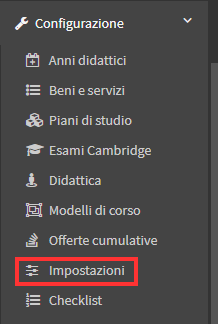
Once here you will have to place a checkmark on the option "Do not show users the list of payments to be made."
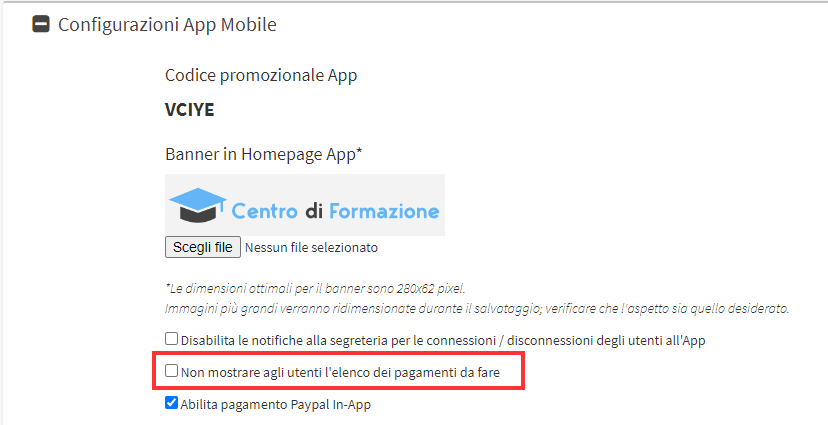
After entering this checkmark, access the App as a Student or Parent/Guardian by going to the Payments section:
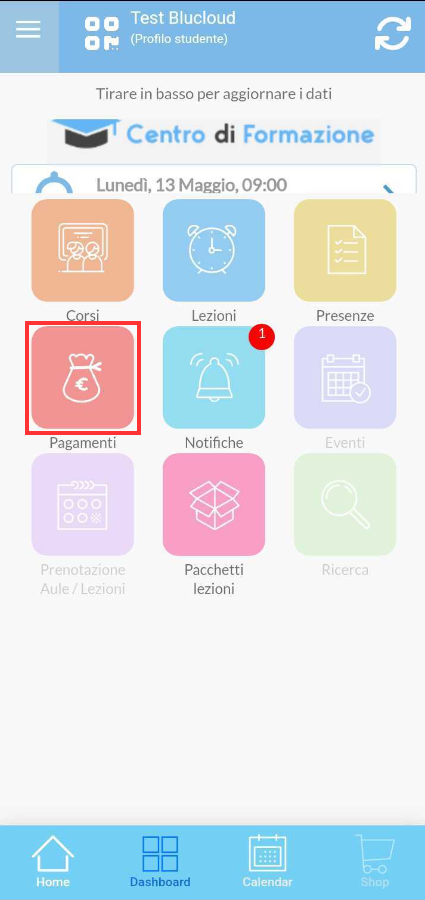
In this section, you will no longer be able to view the payments to be made to the school, but the blank page will be displayed
