Connecting a Student's App already connected to another School.
To be able to connect your School to the App of a student who is already connected to another School navigate to Master Records → Students and click Menu → Send invitation to install the App..
IMPORTANT: The cell phone number is used by the system to link the student's App. It will therefore have to be entered in the master data before sending the invitation and must be unique; it can only belong to one user profile.
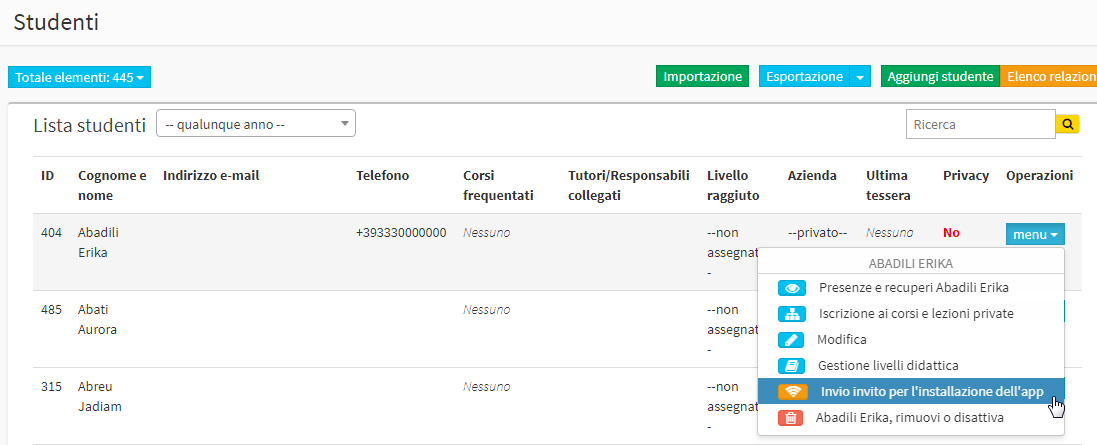
Following the sending of the invitation to download the app, the student simply needs to open his or her already installed App and will see both Schools connected.
Note: Courses, booklets and lectures will be unified and searchable in the same common areas.