User disconnection from the App
→ Download this guide in PDF format![]()
Within the management system ScuolaSemplice it is possible to disconnect any user from the application, inhibiting their use.
The latter as soon as it interacts with any tab in the app will be disconnected, no longer being able to interact with it in any way.
How then do you disconnect a registry?
Accessing Master Records → Teachers/Students/Tutors, click on the name of the student you wish to disconnect.
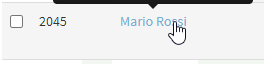
A summary screen consisting of several tabs will open, through which you can interact with all the basic registry information.
At the top, just below the list of tabs, you can see the words Mobile. Click on it to select the "Revoke user access via App" button.
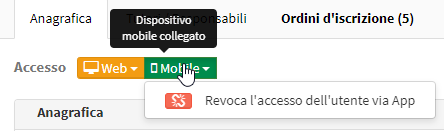
After clicking on it, the number linked to that master date will no longer be able to access the mobile app.