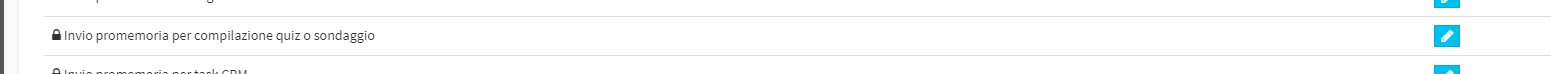Configuring Automatic Notifications for Questionnaires and Surveys
It is possible to enable Automatic Notifications regarding Questionnaires and Surveys.
Navigate to Configuration → Automatic Notifications and scroll to the sub-menus Questionnaires e Surveys:
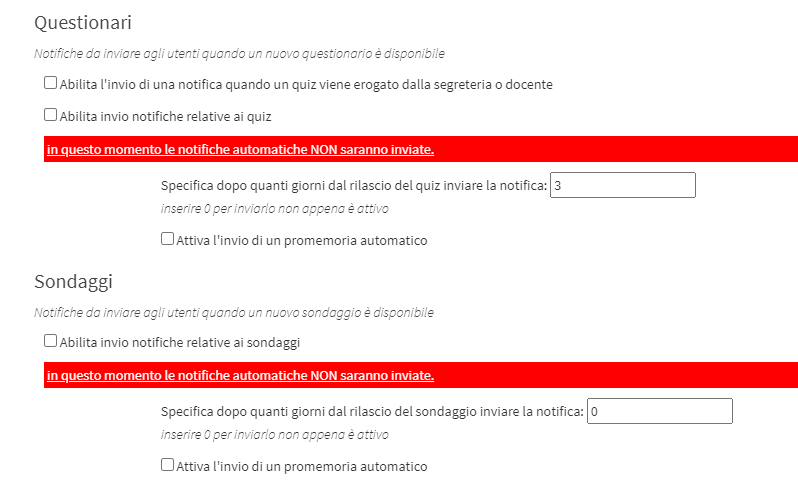
Notifications regarding Questionnaires
The options present are:
- Enables a notification to be sent when a Quiz is dispensed by the Secretariat or Lecturer: If enabled a notification is sent ONLY when either the Secretariat or Lecturer dispenses the Quiz.
- Enable sending notifications related to quizzes: If checked, two more items will open where we will configure the sending of notifications.
- Specify after how many days after the release of the quiz to send the notification: Enter the number of days after the release of the Quiz to send the notification (if entered 0 it will be sent at the same time as the automatic release, not manual by secretary).
- Enable automatic reminder sending: Check to enable Quiz completion reminders.
- Specify the frequency of sending for reminders (days): Indicate how often (in days) to send the Quiz completion reminder.
-
Specify a maximum number of sending reminders: Set the maximum number of reminders to be sent. Once this number is reached, the system will block new notifications.
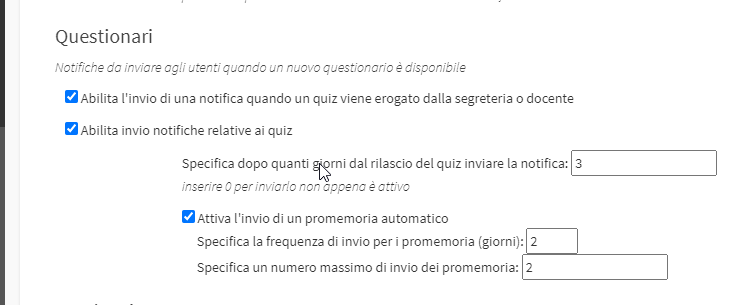
Survey Notifications
The options present are:
- Enable sending notifications related to surveys: If checked, two more items will open where we will configure the sending of notifications.
- Specifies after how many days after the release of the Survey to send the notification: Enter the number of days after the release of the Survey to send the notification (if entered 0 it will be sent at the same time from the automatic activation).
- Enable automatic reminder sending: Check to enable Survey completion reminders.
- Specify the frequency of sending for reminders (days): Indicate how often (in days) to send the Survey completion reminder.
-
Specify a maximum number of sending reminders: Set the maximum number of reminders to be sent. Once this number is reached, the system will block new notifications.
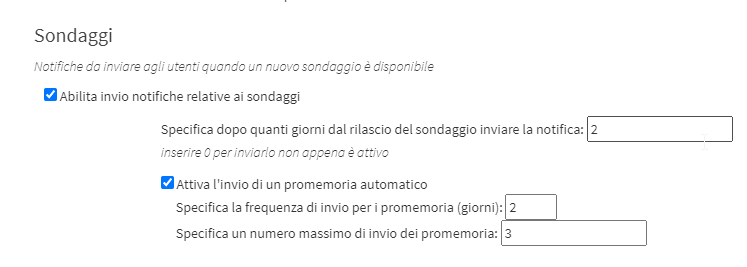
Note: The template that is sent is the same for both Quizzes and Surveys and can be viewed and edited in Administration → Email/SMS Templates → "Send Reminder for Quiz or Survey Completion":