Lesson Planning for an Open Carnet from Teacher Account.
This guide will explain how to schedule lessons for an Open Carnet via Teacher Web Account.
For guidance on configuring Open Carnets and enabling the Teacher to schedule them click here.
Once the configuration is finished the teacher will not yet be able to plan the lessons, it is first necessary for the Secretary to enter the first lesson of the new Carnet, so going to the calendar and double-clicking on the time where you want to enter the lesson will be able to start a new open Carnet by selecting one from those created in Administration→ Economic Settings→ Lesson Costs Carnet in the "Carnet Choice" field:
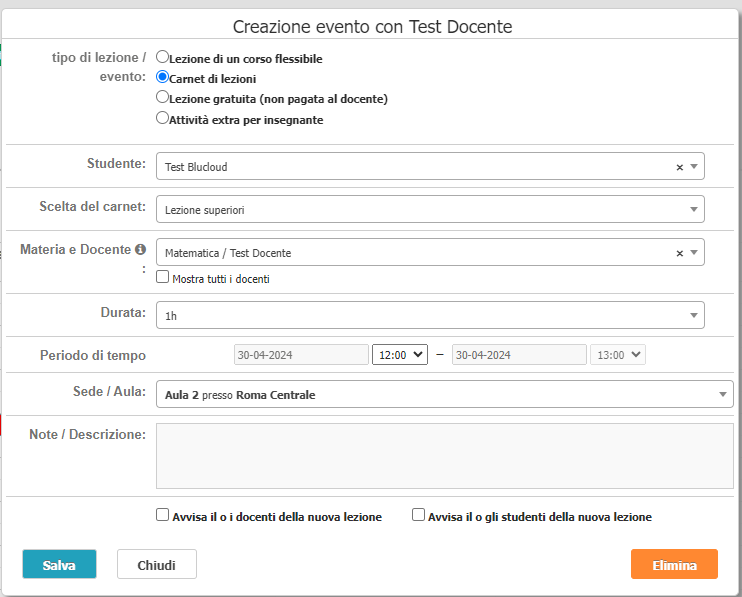
Once the lesson is entered it will be placed in the calendar and by hovering the mouse over it will show that it is a lesson from an Open Carnet:
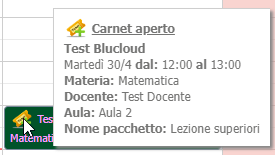
After the Secretariat has entered the first lesson, the faculty member can enter future carnet lessons; to do so, he or she will need to log into his or her Web Account and go to the Calendar section:
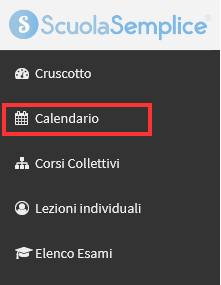
Then by double-clicking in the time where you want to enter the lesson the teacher will have to enter the student, the carnet and the subject that will take place during that lesson:
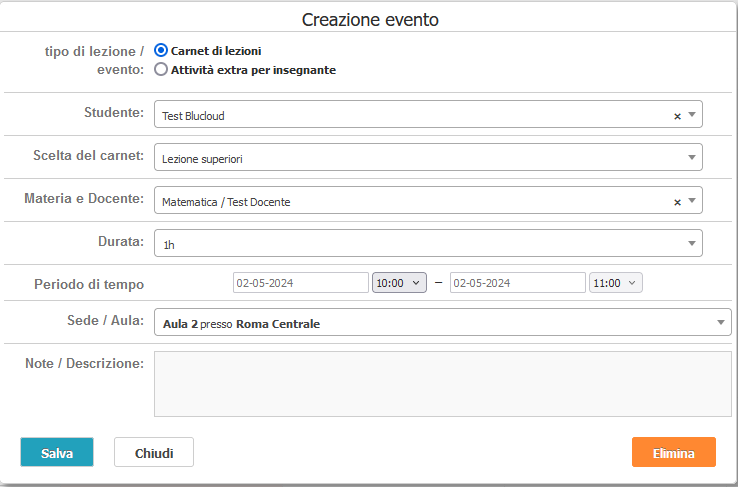
Saving the change will insert the new lesson into the calendar always showing that it is part of an Open Carnet:
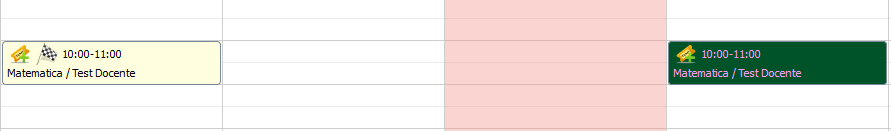
PLEASE NOTE: The instructor can enter new lessons from an Open Carnet only through their Web Account and not through APP